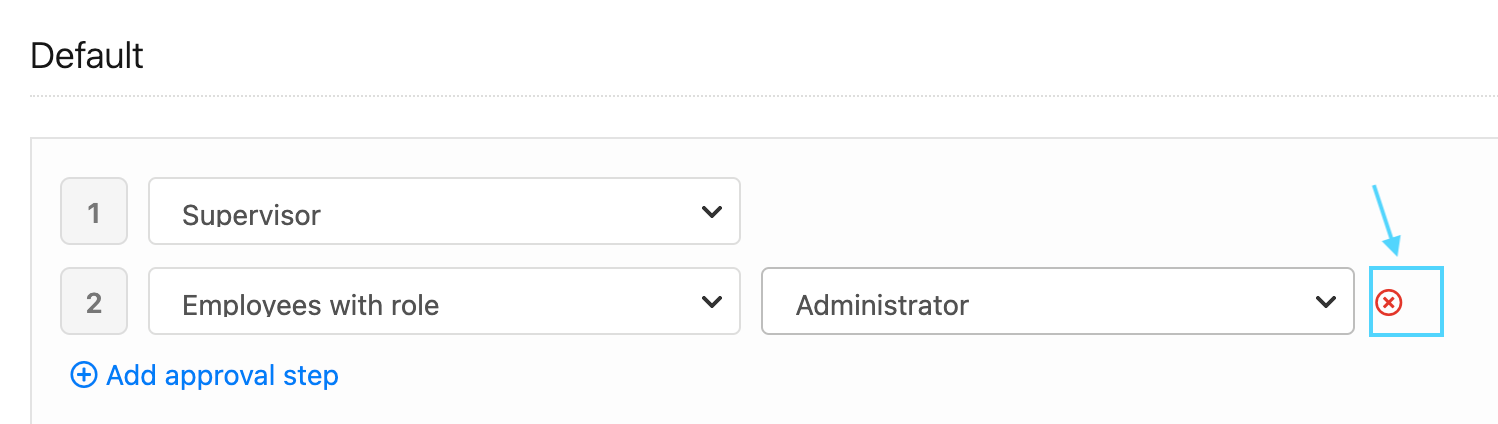Good morning,
I would like to ask you a question about a double approval process. It seems that our employees absences are first sent to their line manager and then to me as Administrator too. However, it should only be sent to the line manager and no Admin approval should be needed. How can I do this change in the system?
Thank you very much for your help - as I am still new to the system, I am a bit lost.
Best regards,
Stefanie Lauper