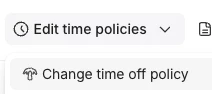Hi ,
In Settings → Time Off → Time Off Types → Time Off Policies, I can see the number of assigned employees, but I cannot find an option to view which employees are specifically assigned to a given policy, nor to remove someone directly from that view.
Is there a way to:
-
List all employees assigned to a specific time-off policy, and
-
Unassign/remove an employee from that policy without going into each individual profile?
Thank you in advance!
Anna