You can’t wait to finally get started and publish your first post, but you’re not quite sure how? Here’s a quick and easy guide on how to best use our Voyager Community to achieve your goals:
- Use our search function 🔎
Often, you’re not the only person with a question on a topic. By using the community’s search function, you can find out if there are already relevant posts. The search bar will show you the most relevant results. Pressing the “Enter” key will display more suggestions, and you can further refine your search.
Feel free to comment on existing posts to help keep our community organized and clear!
- Post a question, or discussion ⚖️
Didn’t find the right post in your search? Then it’s time to create your own. Just click the purple button at the top right, "Ask the Community," and choose the right format for your topic:
- Question: If you have a specific question and need an exact solution, this is your option.
- Discussion: You want different opinions on a topic that interests you or that you’re currently dealing with? Then you should post it as a discussion. There’s no “Right” or “Wrong” here, just different approaches.
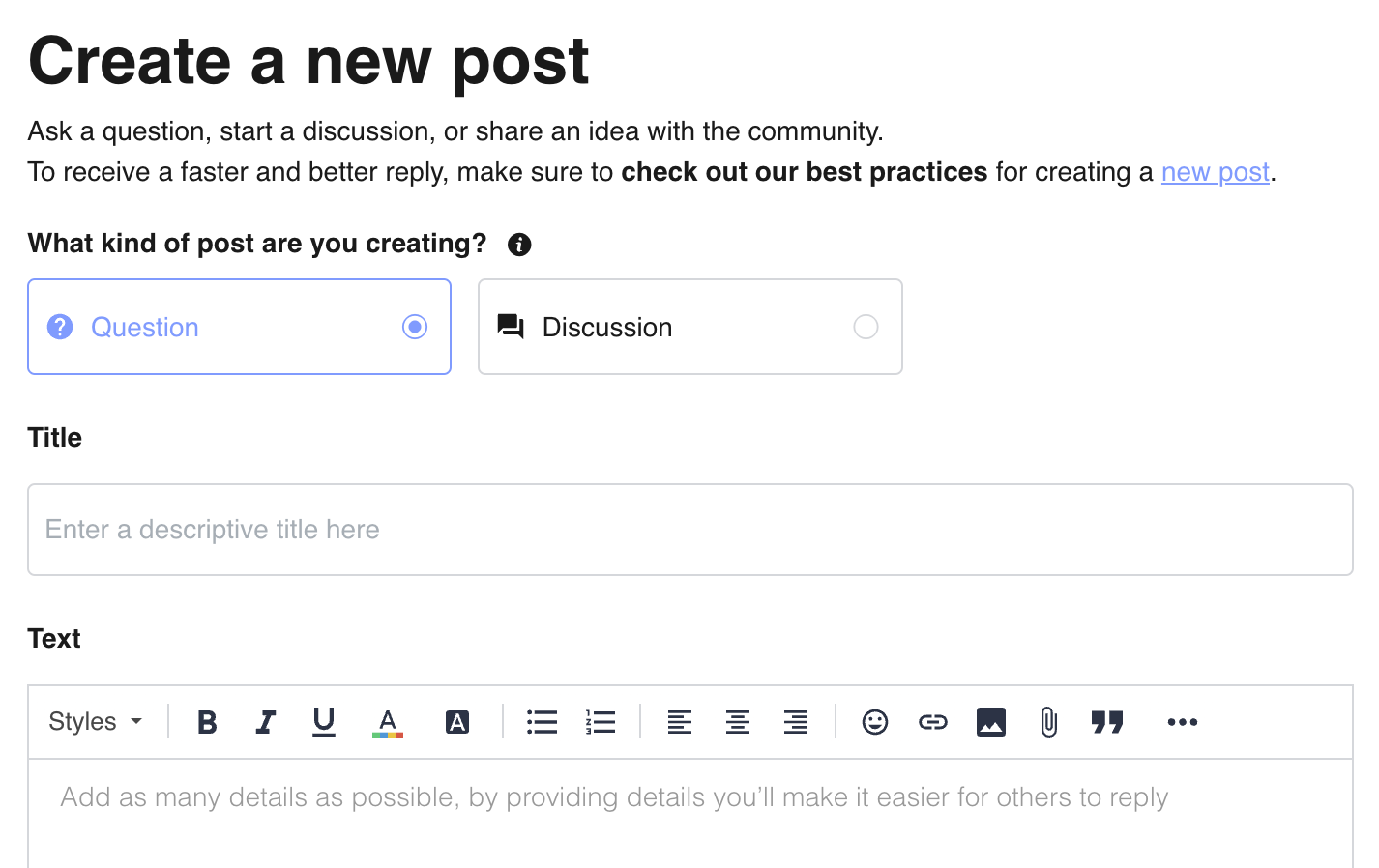
- Use a descriptive title 🤔
The title for your post should be well-thought-out and clearly describe your topic so other community members know what it’s about at a glance and can easily join the discussion.
- Details are key 🃏
We often assume others know what we’re talking about. Don’t forget to describe exactly what the problem is and its impacts. The more details you provide, the more effectively and efficiently you can get help.
- Keep your data private 🔐
Please don’t post any private or business data publicly in the community and redact screenshots if necessary. If we need confidential data to solve your questions or need to check something in your Personio account, please contact Personio Support through your Personio representative.
- Use visuals 🖼️
A screenshot can make a big difference. Don’t let other members guess which button you’re talking about; show them. Click on the small picture icon in the text editor to upload an image.
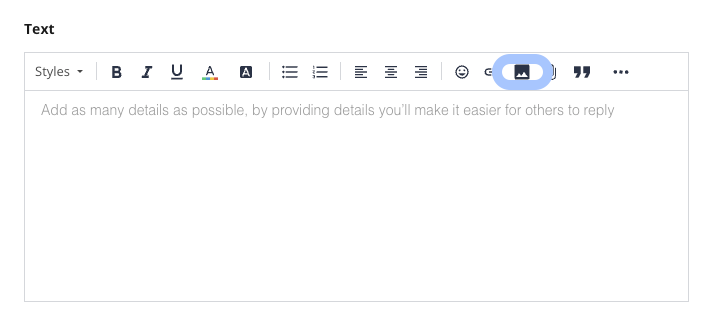
- Find the right place for your topic 🗺️
Choose the category that best relates to your question:
- If you have a general Personio support query, start a new topic in our Support Area 🤝.
- If you want to discuss HR topics with our community, start a new topic in our HR Think Tank.
💡If you’re unsure which category your topic belongs to, start a new topic in the support category “Other Topics” or alternatively in our Community Café. In the Community Café, you can discuss anything not directly related to Personio or HR. 🤷
- Add tags
This helps other community members find and solve your topic faster. Tags also make it easier for you to find related topics later, e.g., if you’re using a specific tool. Click on the tags to see all posts with the same tag.
And finally, click on Post. Whoop Whoop - Congratulations, your post is online!🎉
Here’s what you should know now that your post is online:
- Your question has been answered!
You chose the question format for your topic and one of our members or moderators has solved it for you? Now you can say “Thank you.” As the questioner, you can mark one of the comments as the “Best Answer” and share your solution. This way, the member gets the corresponding points on the leaderboard and for badges.
ℹ️ You usually receive an email notification about new comments, so you can keep track of all the community support.
- Want to edit your post?
Did you notice a typo or want to add more details? No problem. You can edit your own posts by hovering over the three dots at the bottom right of your post and then clicking “Edit.”
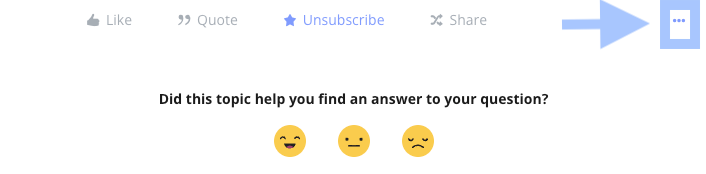
We look forward to your contributions.
Cheers!
Moe and your Voyager Community Team
(Last Updated: 02/09/2024)









