Talking about this community, where can I find my previous topics?
When I hit my profile it shows 9 topics, when I go to the page it’s empty
Where are my past topics?
 +2
+2Best answer by Daniele
Hi
Thank you for asking!
You’re right: usually all the topics that you submitted should appear in the “Topics” section of your profile.
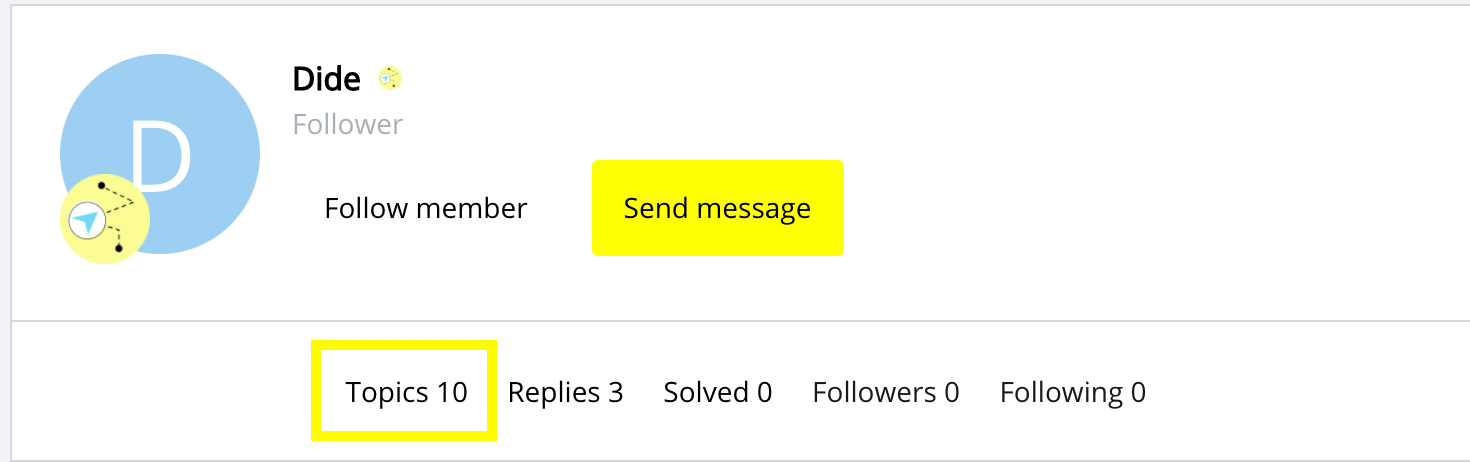
There is currently a bug with the community platform and it shows only Questions and Discussions, but no Ideas. Unfortunately it is not in our control and we cannot fix that. We also hope it gets solved soon!
As a solution in the meantime, you can still find all your topics by going to your Community Profile and scrolling down to Activities.
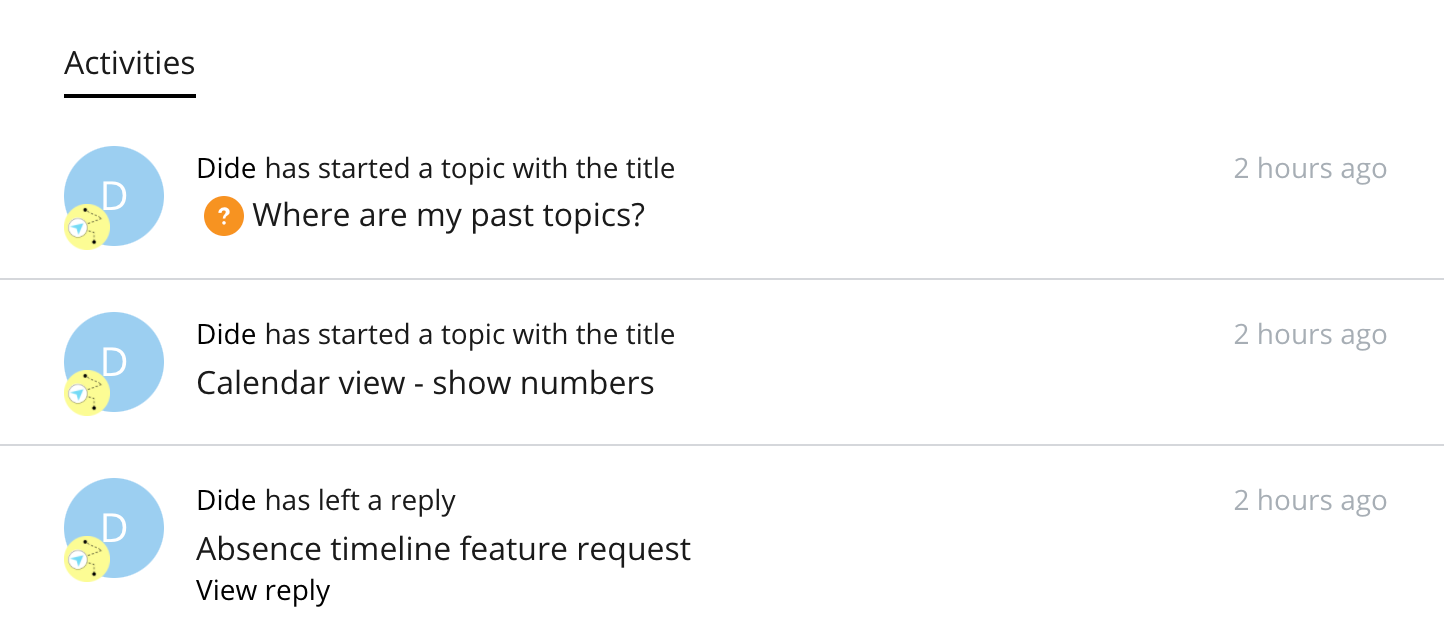
This will show you a list of all your posts (topics + replies). Tip: if you have many replies and are only looking for your ideas, just hit “Ctrl + F” (or Cmd + F on Mac) and write “started a topic”, you will find your ideas more quickly.
I hope this helps! Let me know if you have any other questions.
All the best,
Daniele
Join the Personio Voyager Community!
If you are a Personio customer please use the same email address for registration as in your Personio account. By doing so we can help you faster if we might need to check something in your account. Do you already have an account? > Login
! Your public username cannot contain any personal information such as email or other private information! You can't change your username after registration.
Welcome to the Personio Voyager Community!
This is our service and networking community for all Personio users and HR Professionals. If you have not registered yet, please select "create an account"
Enter your E-mail address. We'll send you an e-mail with instructions to reset your password.





