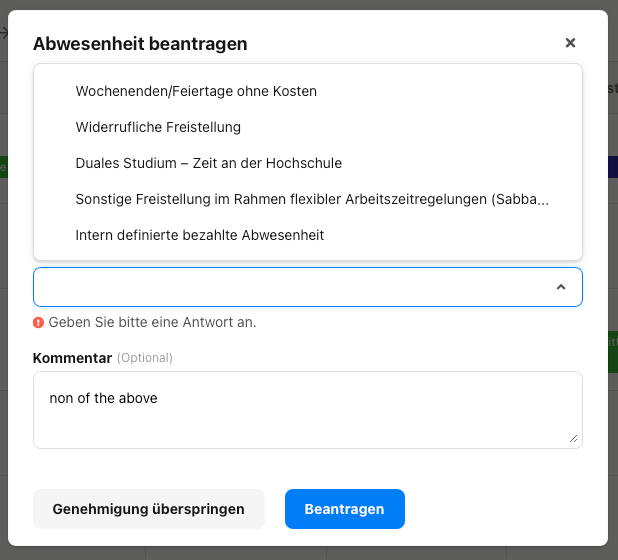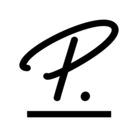Hi community,
Our employee who works 36 hours per week (but in 4 days instead of 5, meaning 9hours per day) would like to add the “Not present" (yellow) absence note for Fridays. Since the new update a “type of absence” is required, however in my opinion non of the options fit. What do you think?
Can I I change the mandatory drop-down to non mandatory in my Admin Settings?
Any input is appreciated.
Thanks!