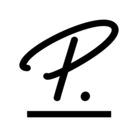When any of our collogues request absence, I get a notification and after approving it shows on their calendar but this time one of our collogues put an absence request on Personio, it got automatically got approved without any notification or approval request. How do we prevent this from happening.
Dear
Welcome to the Personio Community, we are thrilled to see you here  🥳. I am happy to support you with this request.
🥳. I am happy to support you with this request.
If a person in your organization was able to add an absence period in their profile, without triggering an approval request, one of the following options might apply:
- The person has edit rights for the corresponding absence type. You can check this by going to the person’s employee profile to the roles tab. Here you can see in which employee roles the person is a member of. Afterwards, please check the access rights given to these roles for the corresponding absence type under settings > people > employee roles. If any of the roles the person is a member of has edit rights for the absence type, this person can add an absence period without triggering an approval process. Please grant the person proposal rights for an approval process to be triggered.
- There is no approval process for this absence type. You can check this under settings > workflows >approvals > icorresponding absence type]. In order for an approval process to be triggered, it is necessary to set add approval steps for each absence type.
Here I share with you a couple of help center articles that are useful for this topic:
→ Creating Default Approval Workflows
Please let me know if this information was helpful to solve your inquiry. Otherwise, I will be happy to support you further!
Have a nice evening  .
.
Best,
Andrea
Hi
Just checking in, since the question is still open: is this matter resolved?
if that’s the case, just give us a hint (by liking, answering, or marking the above reply as “best answer”).
If you have any other question, of course go ahead and let us know in a comment - other members and our own experts are always happy to help! :)
Best,
Daniele
Your reply
Join the Personio Voyager Community!
If you are a Personio customer please use the same email address for registration as in your Personio account. By doing so we can help you faster if we might need to check something in your account. Do you already have an account? > Login
! Your public username cannot contain any personal information such as email or other private information! You can't change your username after registration.
Welcome to the Personio Voyager Community!
This is our service and networking community for all Personio users and HR Professionals. If you have not registered yet, please select "create an account"
Enter your E-mail address. We'll send you an e-mail with instructions to reset your password.