Hello Team,
We have noticed an update on the absence/vacation portion of the employees but it kind of complicates now our absence data since previously we have modified it to the current behavior of the absences.
First, when you
SET BALANCE - you wont be able to see the comment when you set balance, before the update, it is showing, the only time when you cant see the comment is if you do the MASS UPLOAD of the balances, but now it is not showing the comment even if we do the MANUAL SETting of balance.
Next is
The ENTITLEMENT - for example, when you need to override the given entitlement of the new hire, it is not showing the one originally given even if the effective date is the same date. see below example:
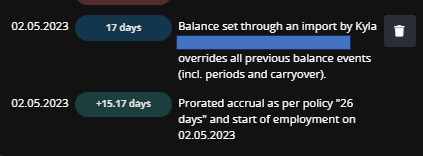

The entitlement is still showing as 15 days? please advise, previously thats not how it works.
Next is the
carryover from previous periods, before, we can just zero out the most recent year to correct. Now we need to zero out all previous years since the carryover is now adding all the balances left from previous years.
Before we can just add the total balance and the most recent “SET BALANCE” would be the effective entitlement. Now can you please advise how will it be done moving forward.
Let us know what are the practices we need to do know. Thank you in advance and seeking your support!

