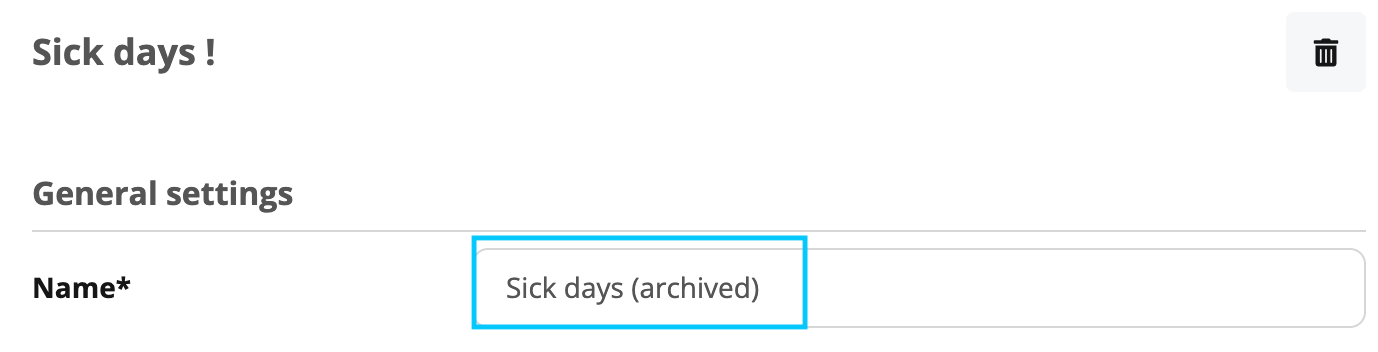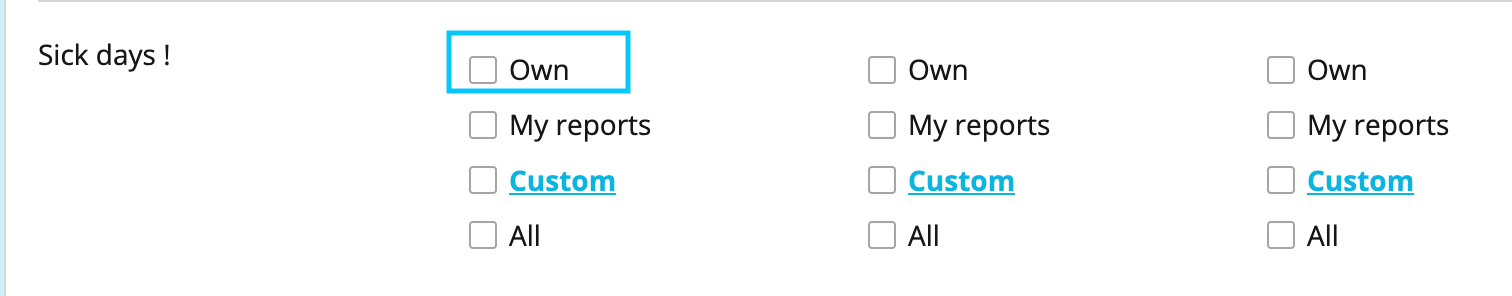Hi,
is it possible somehow archive absence types without all the earlier absences with that type will vanish?
For example, when we took Personio in use, the absence type sick days was only possible to set either all day or first/second half of the day. Later there came option, that you can put only hours for example 14:00 - 16:00.
And now if we want to enable people also to use the hour option, we had to create a new absence type, since we can’t modify the original (*time unit) that it would also include the hours.
So now we have ”sick days” and ”sick hours” even though we would want to only use one kind of sick absence and there would be option to choose either all day or the hours.
SO, would it be possible somehow that we could edit the time unit OR that we could archive the other absence type without all that type absences vanishing in the past?