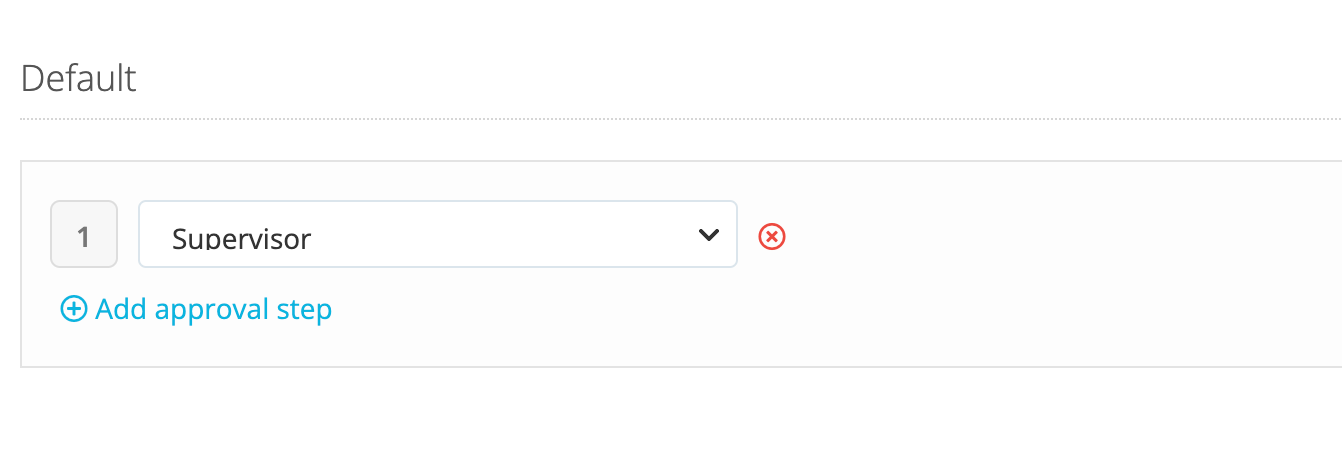Hi,
I am trying to switch on the attendance tracking for one of our regions and set approvals. For each person, their attendance should be approved by their manager. When i go into “set approvals” it appears that i cant select “supervisor” as the approval goes to all that have that particular role assigned. How do i get it to go to THEIR supervisor and not all. This impacts around 200 employees and their respective supervisors. Thanks!