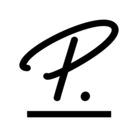Hi,
I just added a new employee starting from 1st of July. It shows that the employee has 40 minus hours in the beginning of July, although the start date is 1st of July. When I checked why, I saw that public holidays in May and April are counted as working days for this employee.
Can you support how to solve the issue?
Thank you,
Alexandra