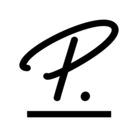HI, is it possible to set a restriction on ‘cant start work before xx’ and ‘cant work after xx’ in attendances - or to set a flag/automation that alerts a Manager if someone clocks attendance before/after the permitted time? We have ‘permitted working hours’ of between 7am & 7pm’ but within that people work flexible hours, so we currently have attendance just set as ‘x hours per day’ depending on the persons contract (part time/full time/compressed hours) but we would like to be able to either prevent clockings in attendance outwith those hours or set it up so that any clockings outwith those hours would require manager approval
Hi
I’m afraid it’s not currently possible to set such a restriction on the work schedule.
However, we are currently rolling out a new attendance approval workflow that will allow you to set specific conditions to trigger alerts if an employee's start or end time is earlier or later than the permitted working schedule.
You can check if this feature is already available for your account, by going to Automations > Create workflow, select the Approvals section, and then Approval for attendances with rule violations:
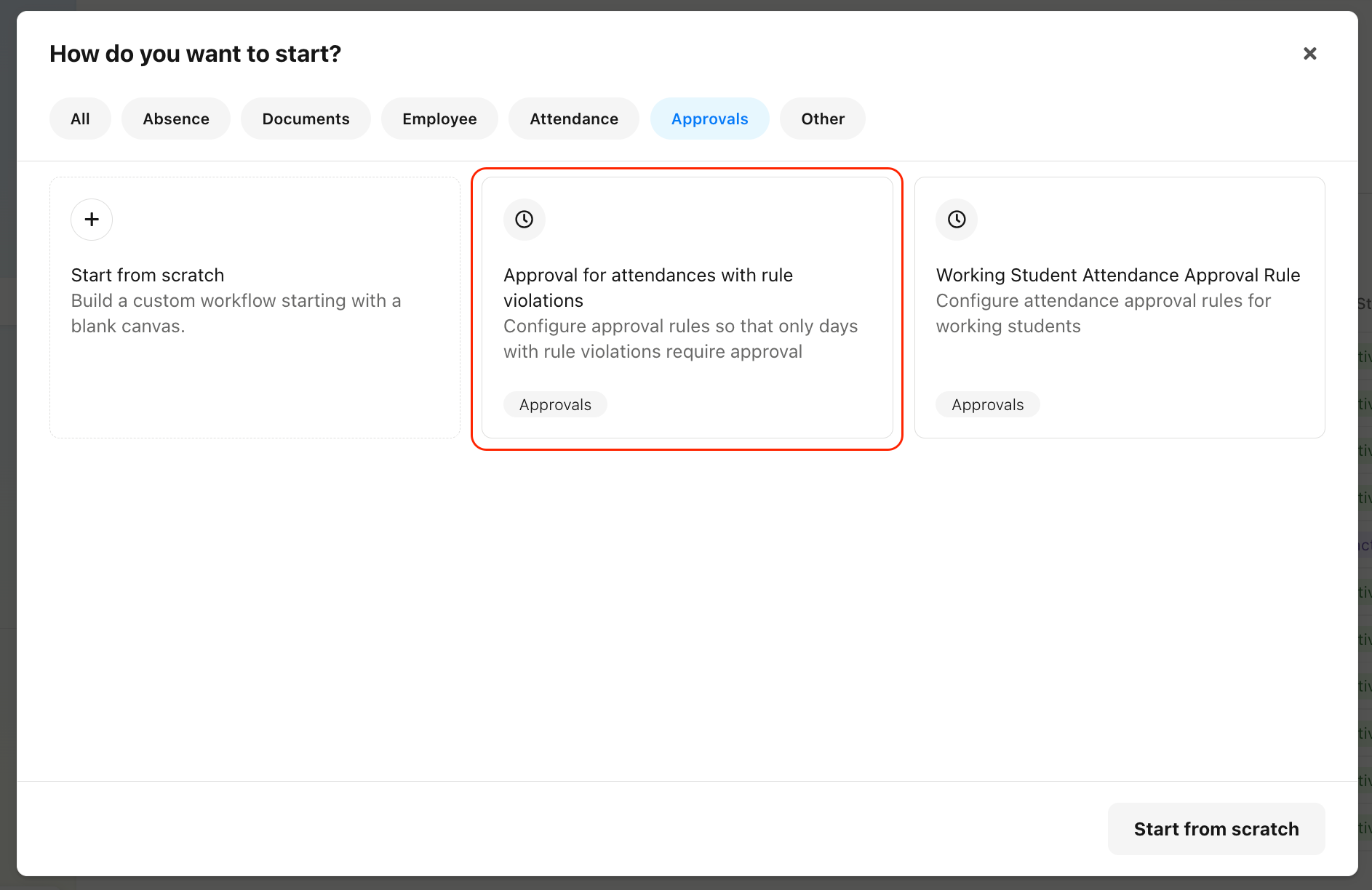
When clicking on Add condition, you can select multiple conditions, to only trigger the workflow when specific criteria are met - for example, you can set conditions such as "Start time/ End time is earlier or later than working schedule":
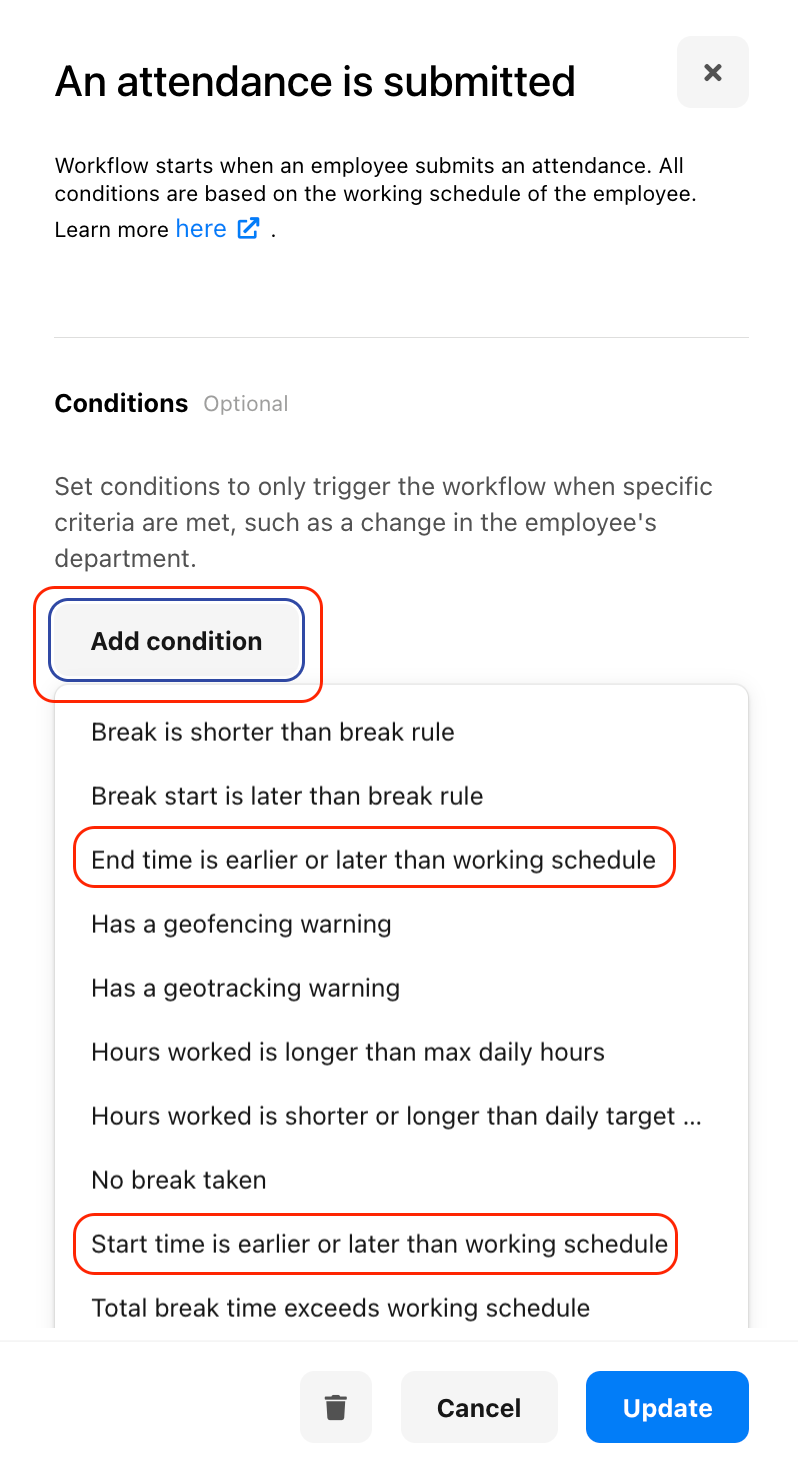
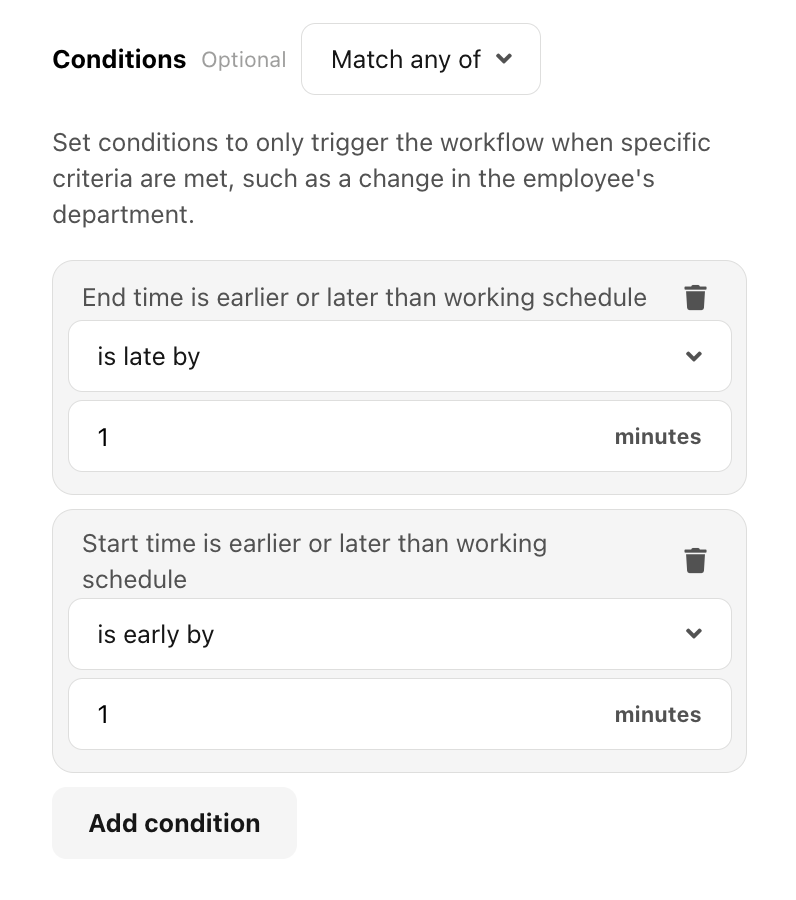
In the next steps, you can add additional actions, and choose the approver:
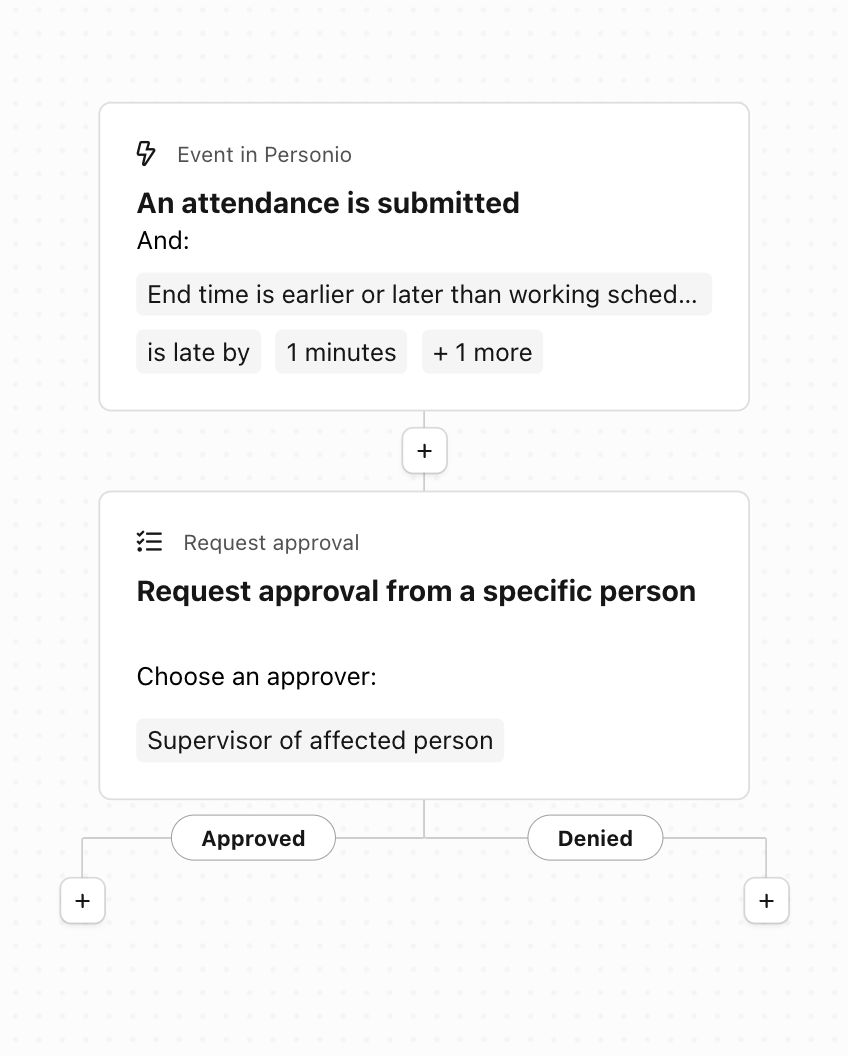
If this feature is not yet available for your account, don't worry, this is currently being rolled out to customers.
 Set up attendance approvals in Automations
Set up attendance approvals in Automations
I hope this helps you!
Cheers,
Valentina 
Your reply
Join the Personio Voyager Community!
If you are a Personio customer please use the same email address for registration as in your Personio account. By doing so we can help you faster if we might need to check something in your account. Do you already have an account? > Login
! Your public username cannot contain any personal information such as email or other private information! You can't change your username after registration.
Welcome to the Personio Voyager Community!
This is our service and networking community for all Personio users and HR Professionals. If you have not registered yet, please select "create an account"
Enter your E-mail address. We'll send you an e-mail with instructions to reset your password.