Hallo liebe Community,
wir nutzen aktuell den iCal-Link für die Integration des Unternehmenskalenders nach Outlook. Dort haben wir eingestellt, dass das Team Abwesenheiten sehen kann, allerdings nicht den genaue Grund (Urlaub, Krankheit usw.). Die Cronofy-Integration haben wir aktiviert.
Das erste Problem ist, dass beantragte Abwesenheiten über Personio sehr lange dauern, bis sie in Outlook erscheinen.
Das zweite Problem ist, dass Abwesenheiten, die aus Personio wieder entfernt werden (Urlaub wird zurückgezogen), im Outlook-Kalender weiterhin zu sehen sind. Mittlerweile ist es 2 Tage her, dass der Urlaub gelöscht wurde und er immernoch im Unternehmeskalender in Outlook steht.
Hat hierzu jemand Erfahrungen oder Tipps?
Vielen Dank schon mal und liebe Grüße
Cathrin
Hello dear community,
We are currently using the iCal link to integrate the company calendar into Outlook. There we have set that the team can see absences, but not the exact reason (vacation, illness, etc.). We have activated the Cronofy integration.
The first problem is that absences requested via Personio take a very long time to appear in Outlook.
The second problem is that absences that are removed from Personio (vacation is withdrawn) can still be seen in the Outlook calendar. It has now been 2 days since the vacation was deleted and it is still in the company calendar in Outlook.
Does anyone have any experience or tips on this?
Many thanks in advance and best regards
Cathrin

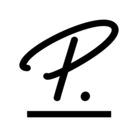
 .
.