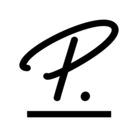Hi @Growth,
I have two ideas that might help you with this scenario:
- Create a new Absence type for this particular case and do an Import of the Absences for all employees so they will have the days off showing in their Absence calendar and those days will appear under the name if the absence you created for this purpose, so they won’t be taking from the paid vacation balance. For that, you have to navigate to Settings > Work Hours and Absences > Absence > Create new absence. After having this absence created, you have to grant access to the employees to be able to see it in Settings > People > Access rights > Absence. You can grant View rights for the absence type. After all this configuration, you can do an Import so you can add that absence to all employees at once. You can follow the instructions in the Help Center article: Import absences.
- Add to the Public holiday calendar the day you want all employees to have off, selecting the Holiday category as Once on a fixed day. You can add a name that provided context about that day off. If they have a few of them, you can always add more than one but always selecting the category as mentioned, which means that the day will be just added for 2024 and not for the past or the future Public holiday calendars. If you have more than one Public holiday calendar for the different Offices, you have to add them in the different ones to ensure all the employees have the same days. For more information about this topic, you can visit our Help Center article: Add holidays to a custom public holiday calendar.
I hope this helps! If you have further questions, please let me know! 
Please, be aware that I have translated your post to English, since this platform is used by users from different countries. Make sure to share any post in English so that others can answer your questions, take part in your discussions and upvote your ideas 
P.S. If you rather communicate in German, make sure to visit our DACH Community, where this is the official language.
Wishing you a lovely day ahead! 
Best,
Zulema
Hi Zulema,
thank you for your response. I will set it up like that using an import. I am still new to Personio and forget about the import option.
Hope you have a great day!
Best,
Kate