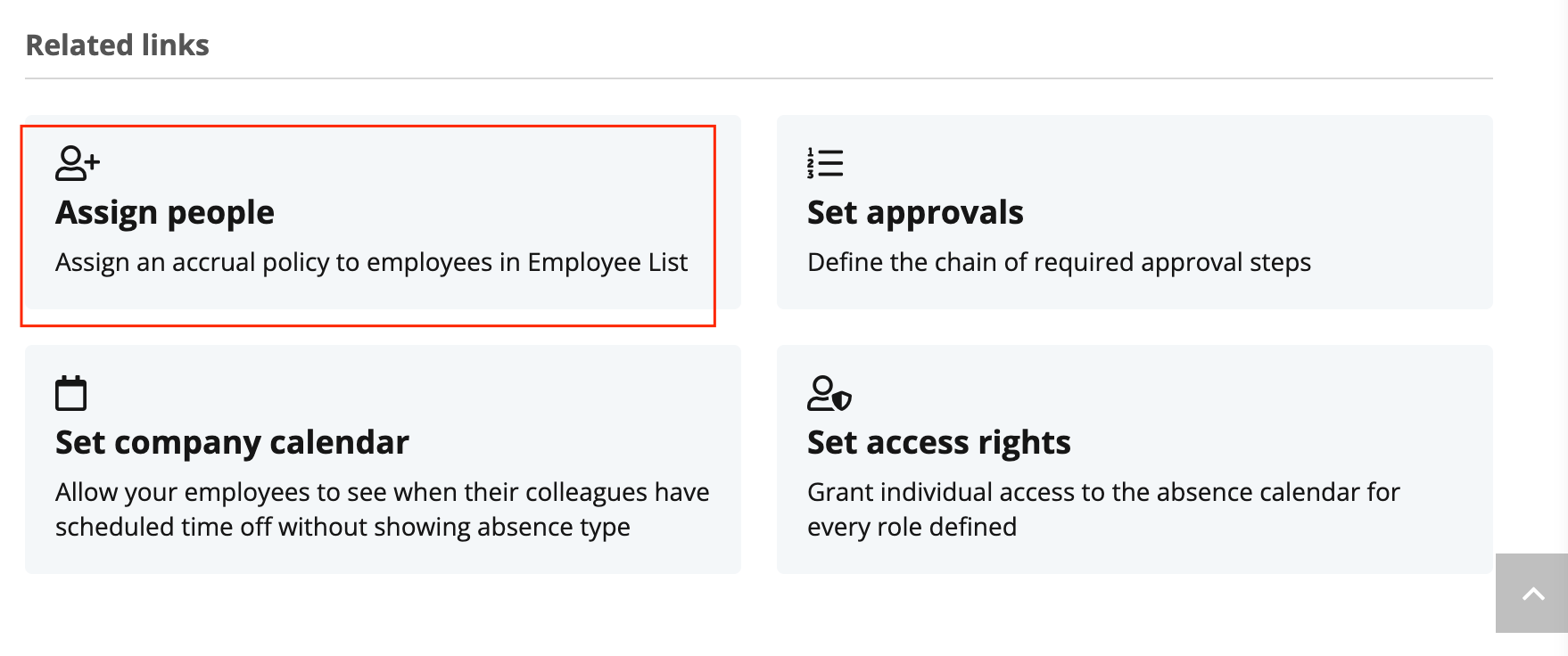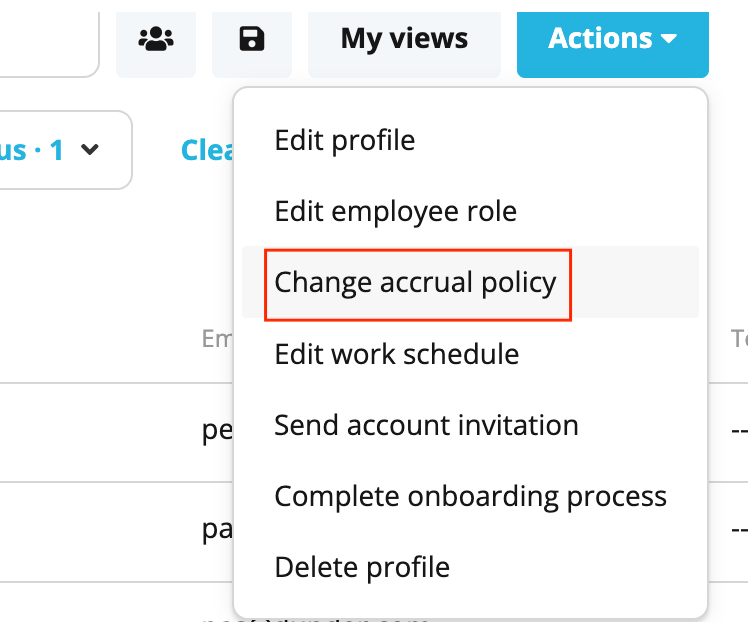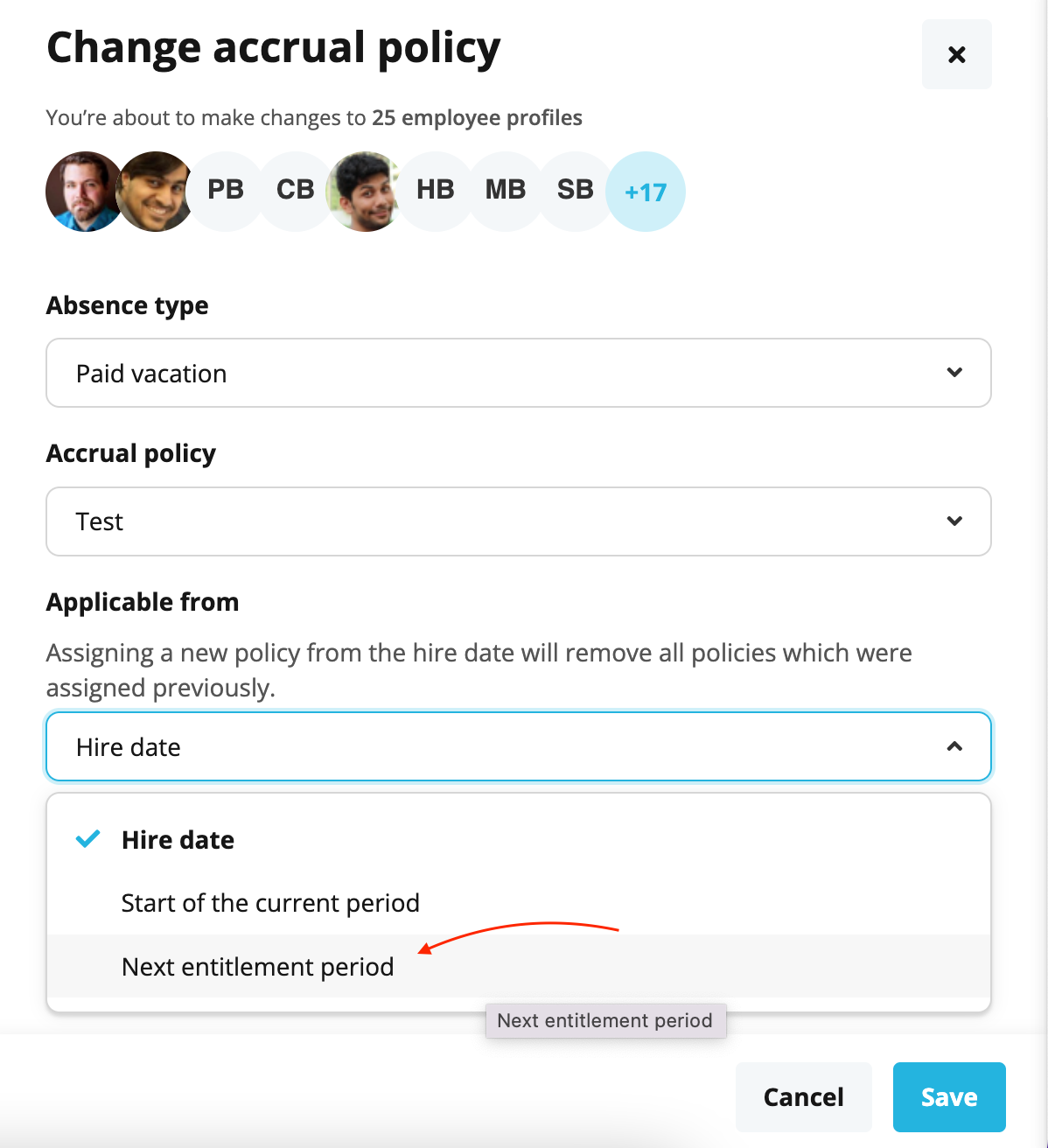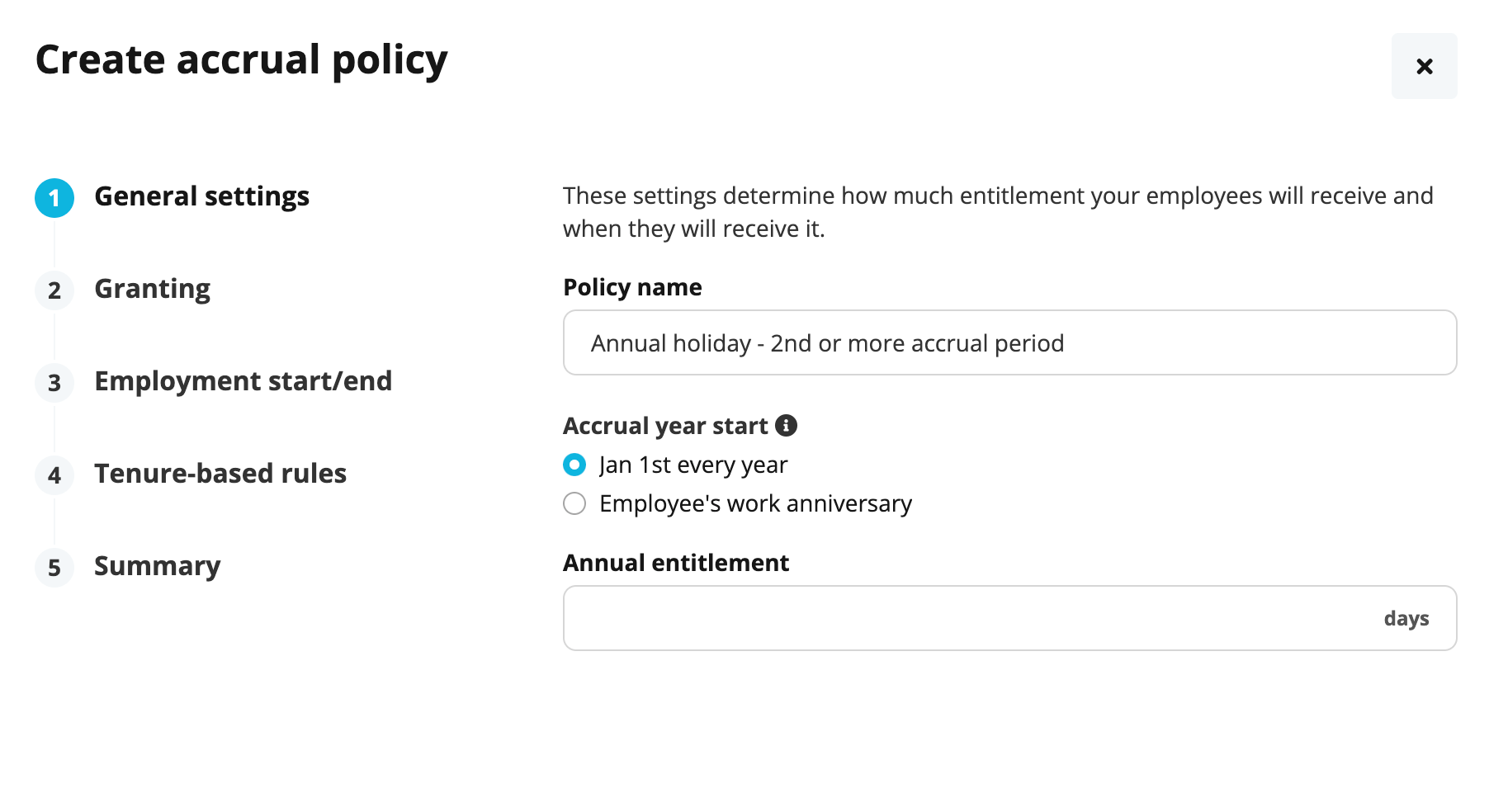
Hey there! Regarding Mara’s instructions below (and earlier in this thread):
– – –
The best way to reflect these regulations in Personio is by creating 2 different monthly accrual policies:
- 2 days per month assigned since hire date
- 2,5 days per month assigned in March for the next entitlement period (which is April)
– – –
I can’t see the option of assigning a policy for the next entitlement period (see screenshot above). I can only see 2 options: Jan 1st or employee’s work anniversary.
Am I doing something wrong and could you instruct me how to build the 2 different Finnish accrual options in Personio?
Best,
Noora