Hello,
I noticed in the responses from the /v1/company/time-offs endpoint that some results show "status": "pending".
Unfortunately, I couldn't find any details explaining this status. I'd appreciate more information about it.
Hi
The "status": "pending" means that the absence is still pending in the approval process. Would it be this the case? You can check the status of the absence request in the Employee profile under the Absence tab, for example and see if this is the reason why the status is still Pending.
If contrary to expectations, this is not the reason, please let me know and I can dig in or, if this needs to be checked in your account, I can suggest you to contact Support via Find Answers.
Be aware that only Account Owners can contact our support team. In case you are not registered as such, please contact your colleagues in the role, or add this information in your account. You can find out how here.
Please let me know if there is anything else I can support you with! 
I wish you a lovely day! 
Best,
Zulema
I don't think that's the case. Absence responses pending approval show "status": "requested".
Hi
Are the "status": "pending" being shown in the web version? I have checked some cases with my colleagues and our experience was the following: We have an absence request where the approval consists in two different steps. When some of those requests have passed the first step of approval, say Pending in the web version but Requested in API. Do you think this might be the case?
I'm looking forward to hearing back from you if you need further information!
I hope you have a great day ahead!
Best,
Zulema
Thank you for checking into that, Zulema!
Could you please guide me on how to request an absence that requires approval in two steps in the web version?
Hi
I’m sorry for my late response, somehow I missed your message!
This depends on how you have set up the Approval process in your organisation. As I don’t know the setup, I’m assuming you have two steps. You can check this by navigating to Settings > Automations > Approvals and check in the specific absence type. The approval with two steps can be something like this:
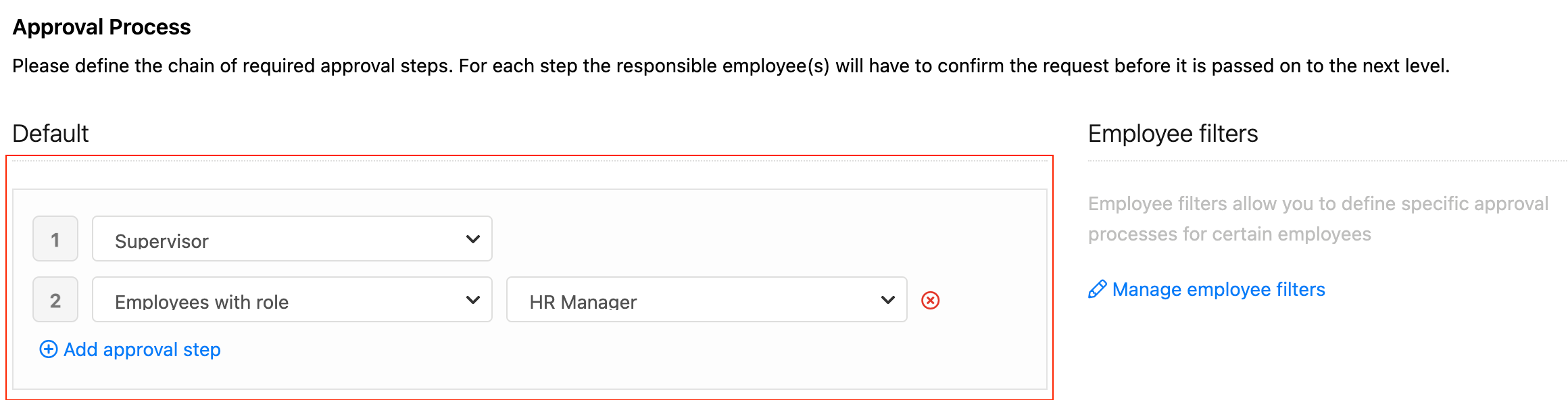
First, the approval request would show as Requested , once the Supervisor approves it, it would appear as Pending until it get fully approved by the HR Manager. This is what we have experienced while we were test it but if you don’t have the same experience I would encourage you to contact Support via Find Answers, because they can help you to better understand seeing the configuration you have for the approvals  As I said previously, be aware that only Account Owners can contact our support team.
As I said previously, be aware that only Account Owners can contact our support team.
I hope this is clearer now Karol! 
Wishing you a lovely evening!
Best,
Zulema
Your reply
Join the Personio Voyager Community!
If you are a Personio customer please use the same email address for registration as in your Personio account. By doing so we can help you faster if we might need to check something in your account. Do you already have an account? > Login
! Your public username cannot contain any personal information such as email or other private information! You can't change your username after registration.
Welcome to the Personio Voyager Community!
This is our service and networking community for all Personio users and HR Professionals. If you have not registered yet, please select "create an account"
Enter your E-mail address. We'll send you an e-mail with instructions to reset your password.
