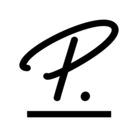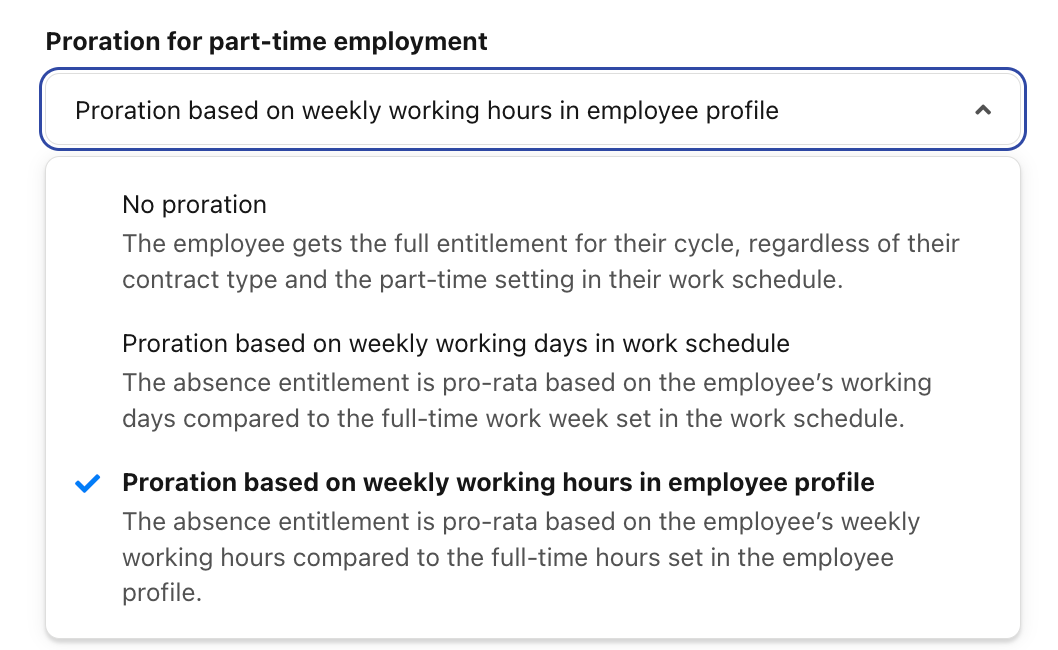Hello! I am not sure if I did something wrong here, so please be patient. I noticed earlier this year that the part timers have lesser holiday hours that what they should have gotten, and it seems that the system pro-rated their holiday hours on an already pro-rated value (On the absence page, all the accrual polices are set to pro rate - Based on weekly working days). I have to turn off the “Absence entitlement proration based on working days” and then they have the correct holiday hours again.
My problem was solved then. But now, I have an employee who changed FTE from 0,4 to 1,0 and then back to 0,4 again, and I have to create a new working schedule for him, but now I am unable to turn the “Absence entitlement proration based on working days” option - I can only choose a number from 4-7 days.
How can I fix this without manually adjusting his holidays for this year? I am trying to not adjust it manually as I want to make sure all other part timers won't face the same issue again.
Thanks in advance!