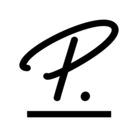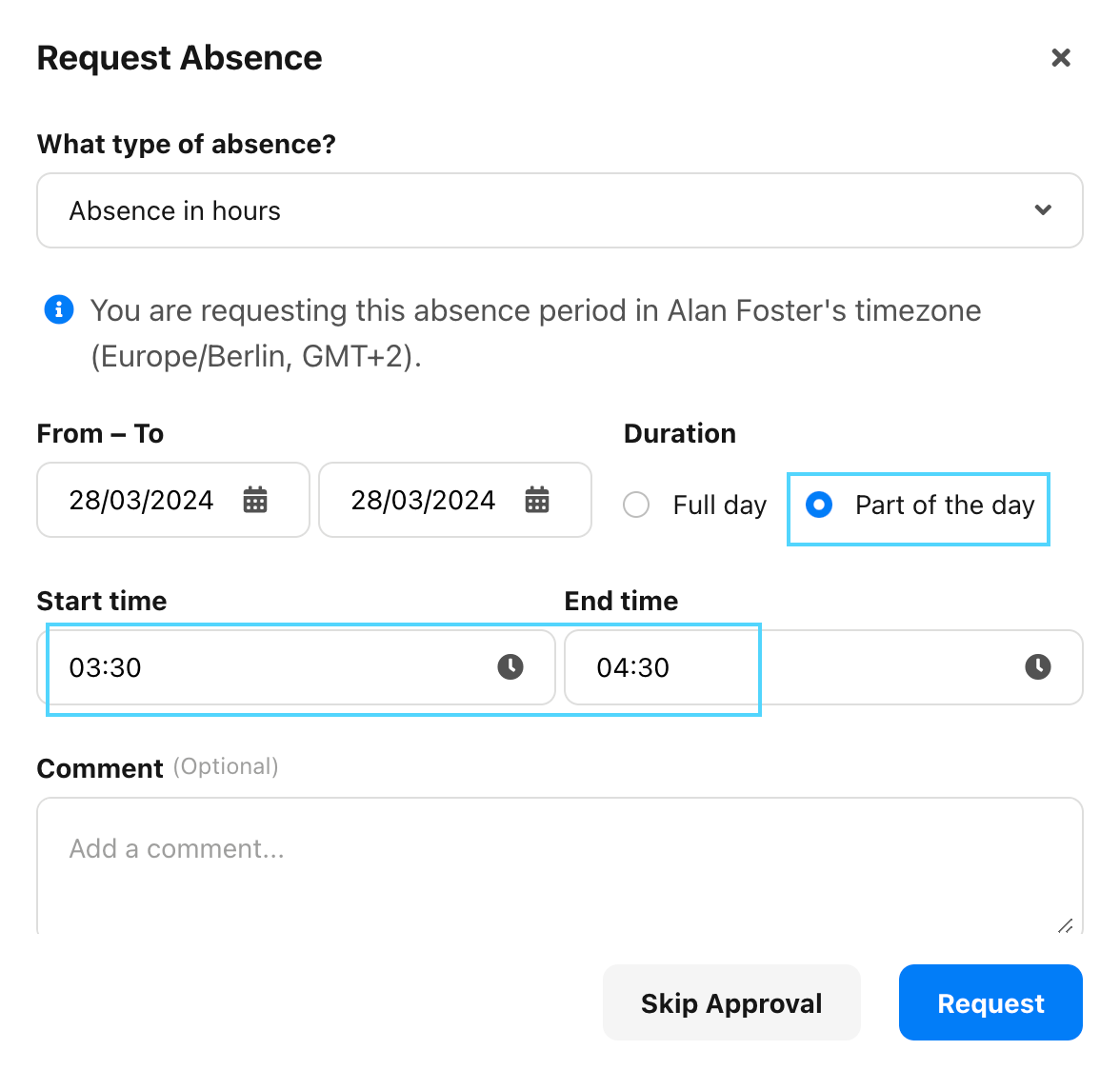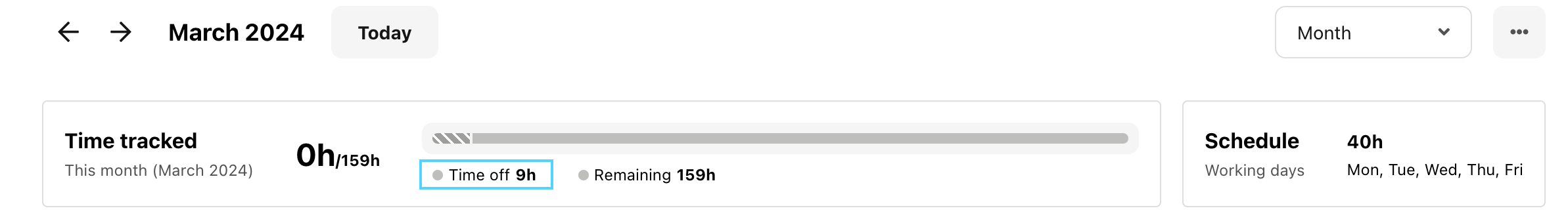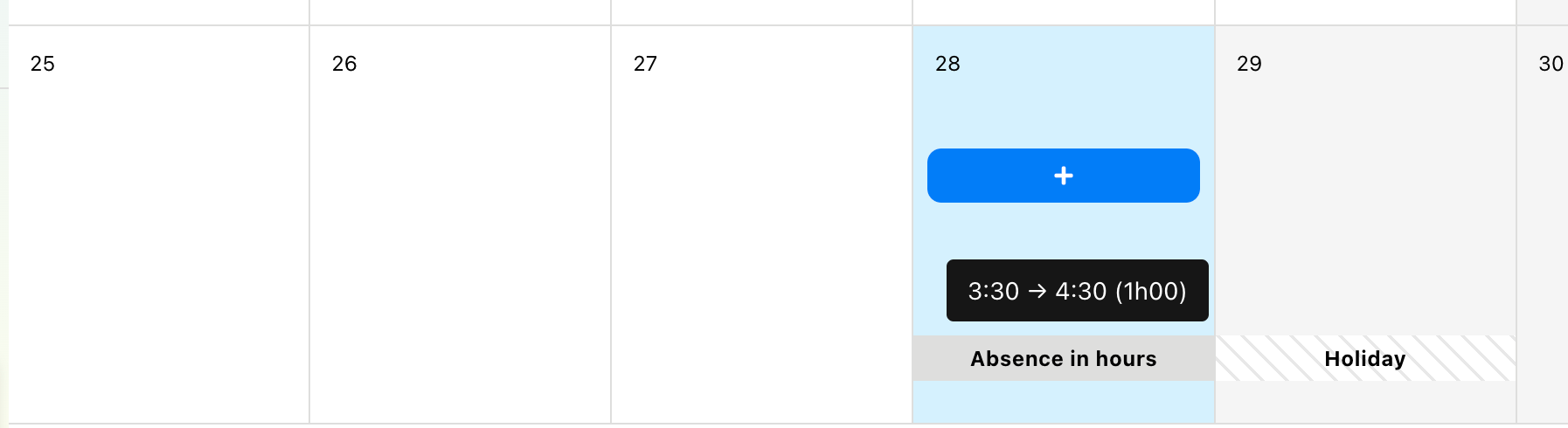Dear Community,
Do you maybe know how to set up the following in the system?
“On afternoons prior to bank holidays, the time period during which the employee has to be available to work in accordance with section 8.1 above ends already at 03:30 pm. The gross target working hours are reduced accordingly by one hour.”
Thank you so much for the helpful responses in advance!!!!
best regards, Diana