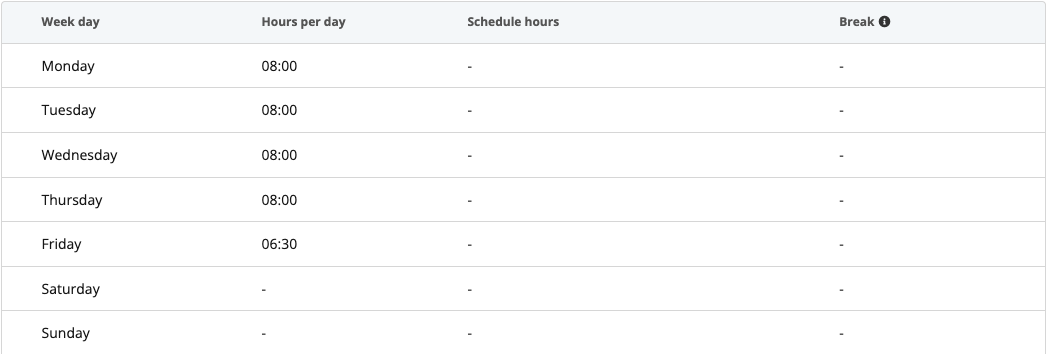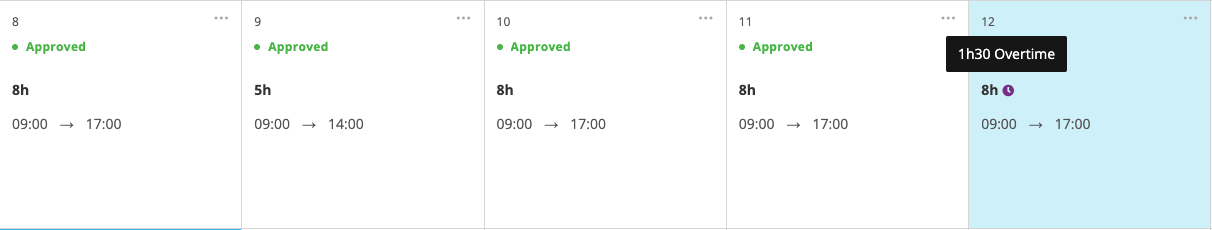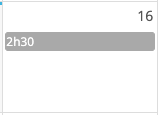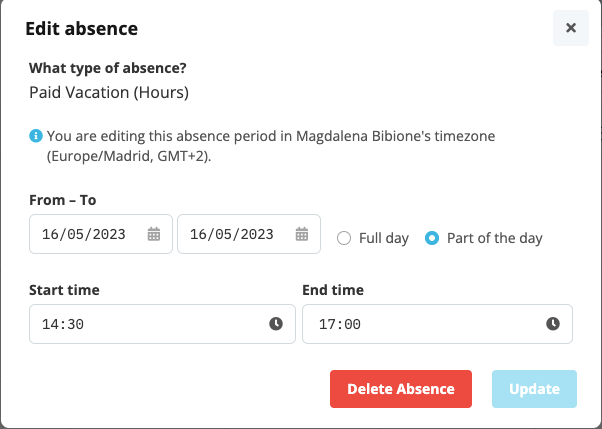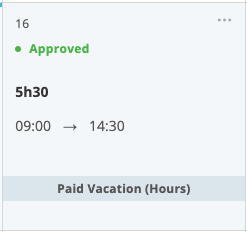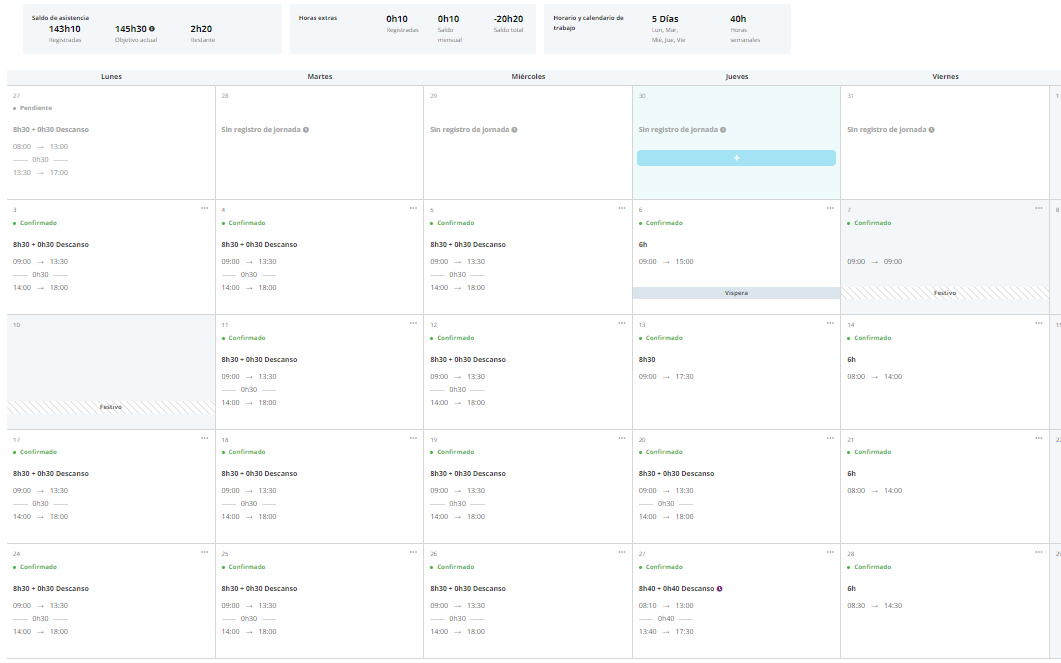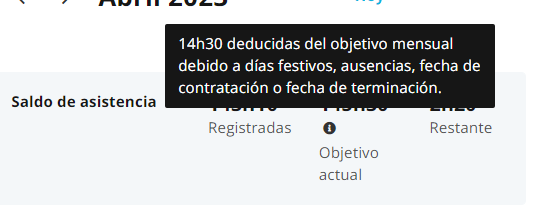Hello community!!
Here at Pro a Pro we are facing a slightly discomforting situation with the time tracking. We work a shorter shift on Fridays usually, but this situation also applies to Festivities Eve’s (i.e. if a Wednesday is an official Festivity, we will have a short shift on Tuesday AND on Friday that week).
Due to the shifts configuration in Personio, we have the shorter shift contemplated for Fridays, but we realized that when we have the festivity situation, the system “expects” a longer shift, and therefore is showing to all employees a message stating they haven’t completed the expected shift.
Is anyone else facing a similar situation? How could this be solved?
I’ve seen this post
With a similar scenario, but the solution states deactivating the “Track deficit hours and Deduct hours options if possible  ”, and this raises another question: would that mean that we would have visibility on overtime and compensated hours still? This is something that we are required to do.
”, and this raises another question: would that mean that we would have visibility on overtime and compensated hours still? This is something that we are required to do.
Happy to hear other people’s experience with this situations :)