Hi, we would like to have the notifications for the "sick leave" absences sent to the responsible persons in People/HR Team as well as to the direct Manager. We would like to ensure that the Manager can cover accordingly and inform team members/customers, but at the same time the people team can also request a corresponding certificate of absence if necessary. Would these settings also help you?
Hey
It’s possible to set up a two step approval rule, whereby the request first goes to the Supervisor and after their approval moves onto the People/HR Team. This scenario is highlighted in our helpcenter article on Two Step Special Approval. However, it won’t be possible to set it up for the Supervisor or the People Team/HR Team to approve this absence. The reason being is you would need to create an employee role to put not only the Supervisor in, but also the People/HR Team as members. You could technically set it up that this role then approves the absence, however it would mean setting up a new employee role for each Supervisor and the People/HR Team meaning a lot of work. So my advice here is to create a two step rule, as outlined above.
You cannot request a certificate without setting this up within the absence settings. For example, usually for Sick Leave you can set it up that if the absence is over 2 days, a sick certificate is required. The system then recognises the period and requests this from the employee. So for your case, you would need to decide the duration for which a certificate is required and implement this in the absence settings.
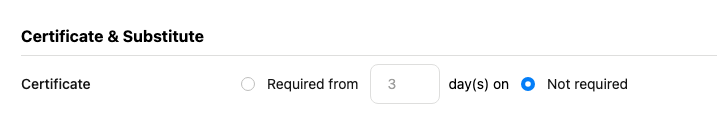
For more information on this topic, here is our helpcenter guide on Set up an approval workflow with a certificate request.
If you have any follow up questions, please let me know.
Best regards,
Conor
Your reply
Join the Personio Voyager Community!
If you are a Personio customer please use the same email address for registration as in your Personio account. By doing so we can help you faster if we might need to check something in your account. Do you already have an account? > Login
! Your public username cannot contain any personal information such as email or other private information! You can't change your username after registration.
Welcome to the Personio Voyager Community!
This is our service and networking community for all Personio users and HR Professionals. If you have not registered yet, please select "create an account"
Enter your E-mail address. We'll send you an e-mail with instructions to reset your password.
