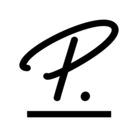Our company offers unlimited holiday, how do I add this as a vacation rule in the absence category? It appears that I have to put a number in - although the category is unlimited already. Any help? Thanks.
Hi
when I understand it correctly, you will only use the absence for vacation to track the taken days off, right?
In your case, you actually don’t have an accrual policy, as there is no specific quota for the employees. What you can do is to disable the accrual-policy-functionality in the absence, so you won’t have an assigned value and the employees can request unlimited days of vacation. Of course, the amount of taken days will be counted.
The settings will work properly if you initially set up your Personio account. In case you already tracked vacations days with enabled accrual policies, please comment, as there are some additional things to be considered.
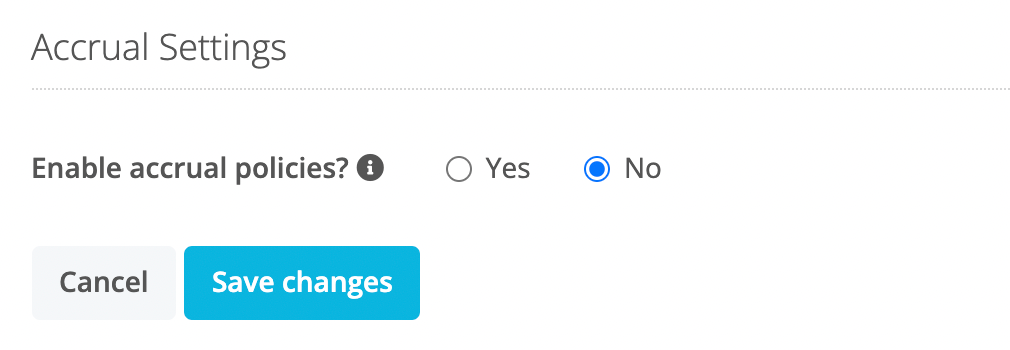
Please note that in this case, the absence would work globally as unlimited vacation days absence.
If there are employees who do not have unlimited vacation days, you will need to create an additional absence type for them with accrual policies enabled.
In this case, you can set up the proper view permissions in the employee roles so that they can only see their specific absence type.
If you have any open questions about this, please feel free to respond with a comment!
With kind regards
Marc
Hi there,
From your reply: ‘In case you already tracked vacations days with enabled accrual policies, please comment, as there are some additional things to be considered.’
Could you indicate the next steps if this is the case, please?
For context we used to have an accrual policy but wish to switch to an unlimited days policy.
Thanks
Hi
To switch to an unlimited days policy, you no longer need an Accrual policy assigned to that absence type. This means you will have to Delete or Archive Accrual policies that are active on that absence type. This is because employees only see absence types with activated accrual policies if they have been assigned one. Therefore, if an employee has not been assigned to an Accrual policy for an absence type but there are active policies for it, they will not be able to see this absence in their profile. Alternatively, you could create a new absence type and name it “Unlimited vacation”, for example. You would not need to create any Accrual policy for this.
For more information, please see this article: Create accrual policies
Thanks for your follow-up and please let me know if you have further queries. 
Best,
Steve
Your reply
Join the Personio Voyager Community!
If you are a Personio customer please use the same email address for registration as in your Personio account. By doing so we can help you faster if we might need to check something in your account. Do you already have an account? > Login
! Your public username cannot contain any personal information such as email or other private information! You can't change your username after registration.
Welcome to the Personio Voyager Community!
This is our service and networking community for all Personio users and HR Professionals. If you have not registered yet, please select "create an account"
Enter your E-mail address. We'll send you an e-mail with instructions to reset your password.