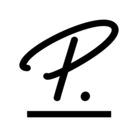Did you make a mistake when writing your contribution or want to add some information?
No problem - we’ve got your back! ![]()
You can edit your own post by hovering your mouse over the three dots in the bottom right corner of your post and then clicking on "Edit".
Easy as that!
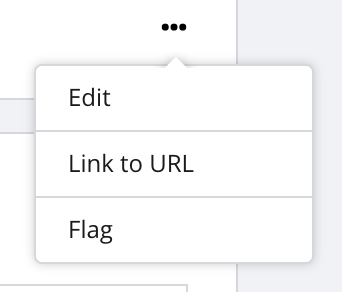
Best,
Moe and your Voyager Community Team