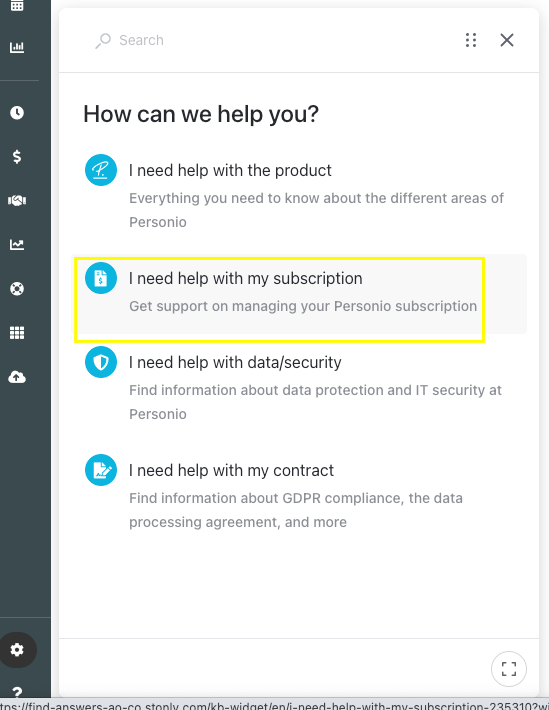Hello Personio Support Community,
I am contacting you to request information regarding test accounts. Is it possible to create an account in Personio and use it as a test account? Or does Personio have this option?
We would like to have a test area where we can test our changes before implementing them in our original database. Thus, if we implement changes to this account, it should not affect our original database.
I was thinking to use maybe an inactive account? Do you think this is a good idea? Have anyone tried using this option?
Looking forward to hearing from you all.
Kind regards,
Ragid
Availability of test Accounts
Best answer by Andrea
Dear
Welcome to the Personio Community, we are thrilled to see you here 🎊 🥳. I am happy to support you with your inquiry.
The availability of a test account depends on the Success Plan that you have booked within your Personio account. With the Advanced plan, you have one extra test account in which you can trial any configuration among other services. You can find further details about Success plans in the following article:
Having a test account is very useful! Many customers use it to configure their API to integrate their Personio account with other tools or to try other configurations within the Employee roles, for example.
Please let me know if this information was helpful for you, or if there is any other question I can support you with.
I wish you a lovely day 🌻.
Best,
Andrea
Join the Personio Voyager Community!
If you are a Personio customer please use the same email address for registration as in your Personio account. By doing so we can help you faster if we might need to check something in your account. Do you already have an account? > Login
! Your public username cannot contain any personal information such as email or other private information! You can't change your username after registration.
Welcome to the Personio Voyager Community!
This is our service and networking community for all Personio users and HR Professionals. If you have not registered yet, please select "create an account"
Enter your E-mail address. We'll send you an e-mail with instructions to reset your password.