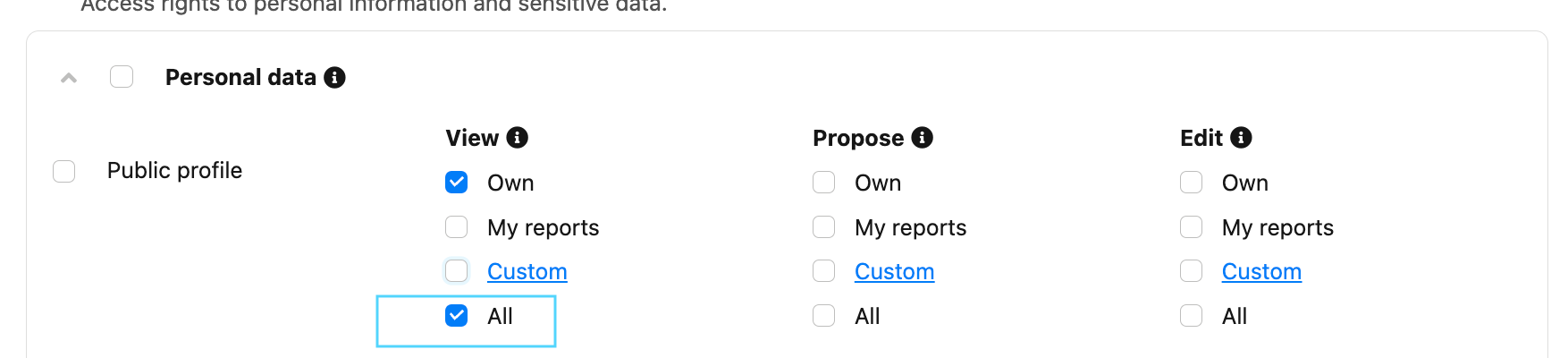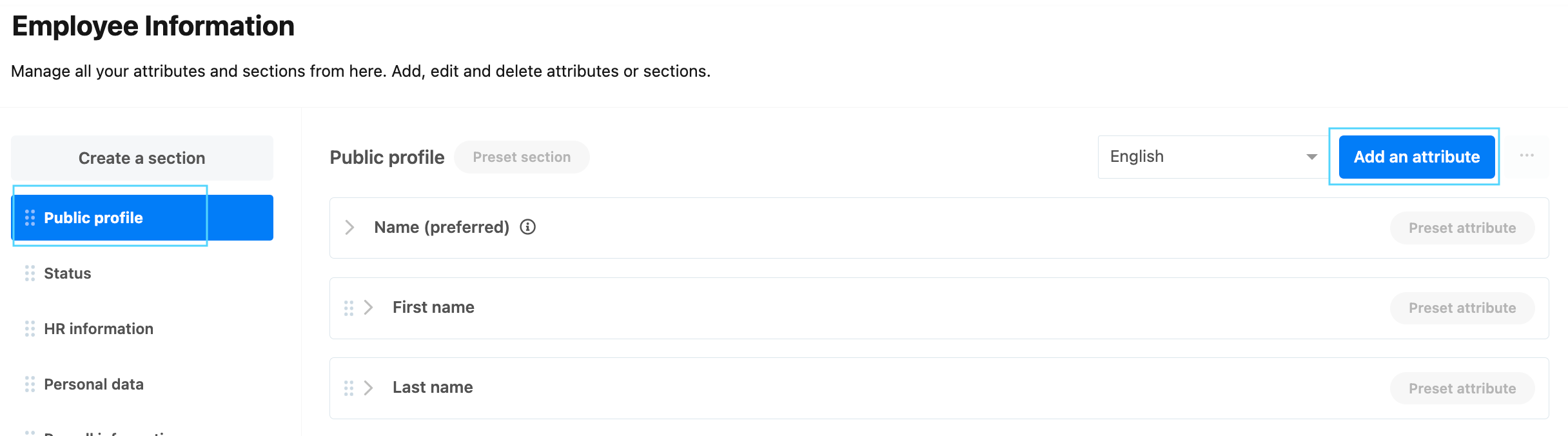Hello Lauren,
Can you tell me more about how you make the public profile more accessible for employees to view each others public profiles? Also, I had no idea you could fill in hobbies. Is hobbies still an attribute that can be added?
Additionally, do you by chance know if there’s a Microsoft Teams integration? I’d love to set up a similar automation of leadership people being automatically added into a Teams channel.