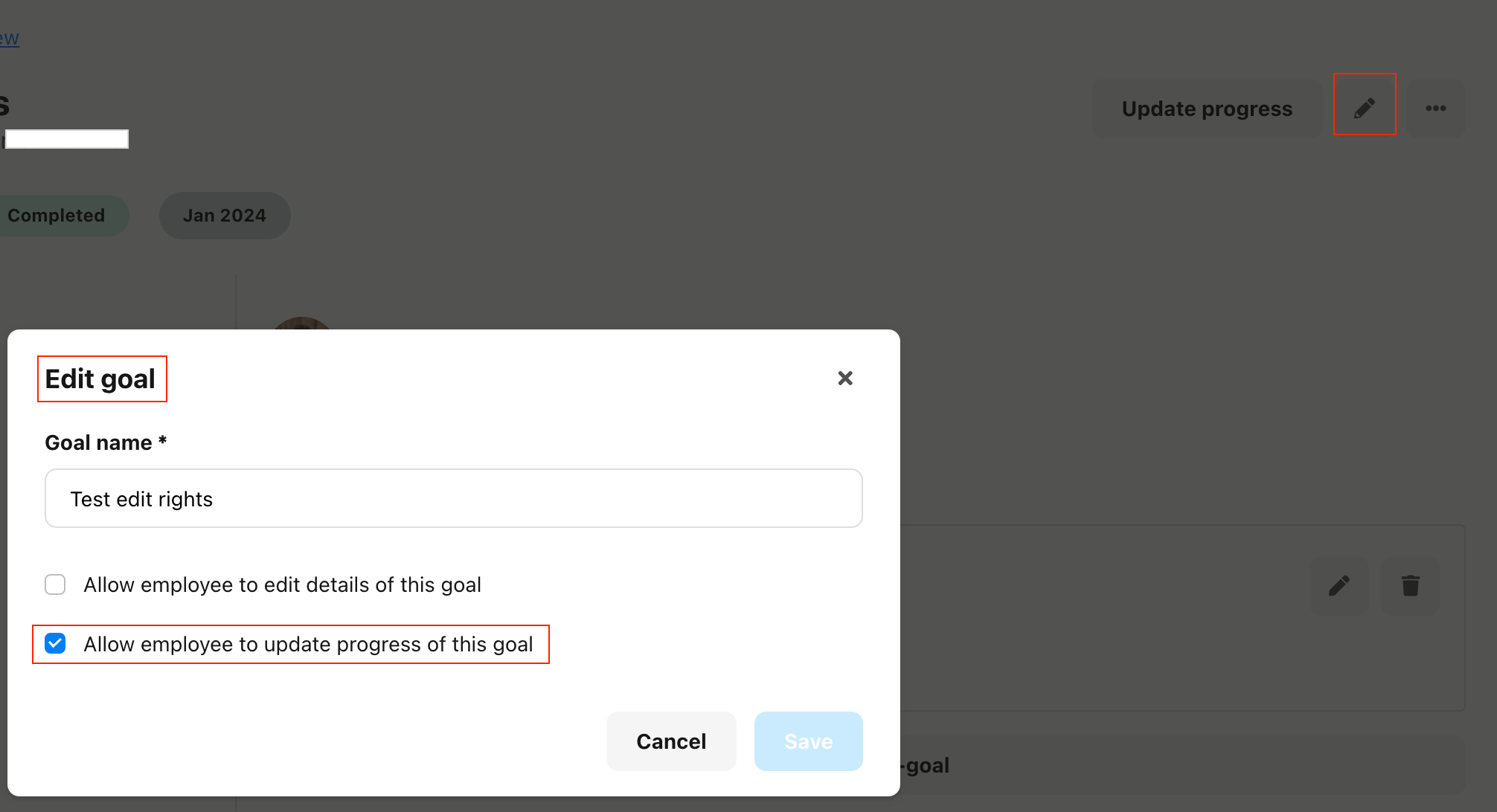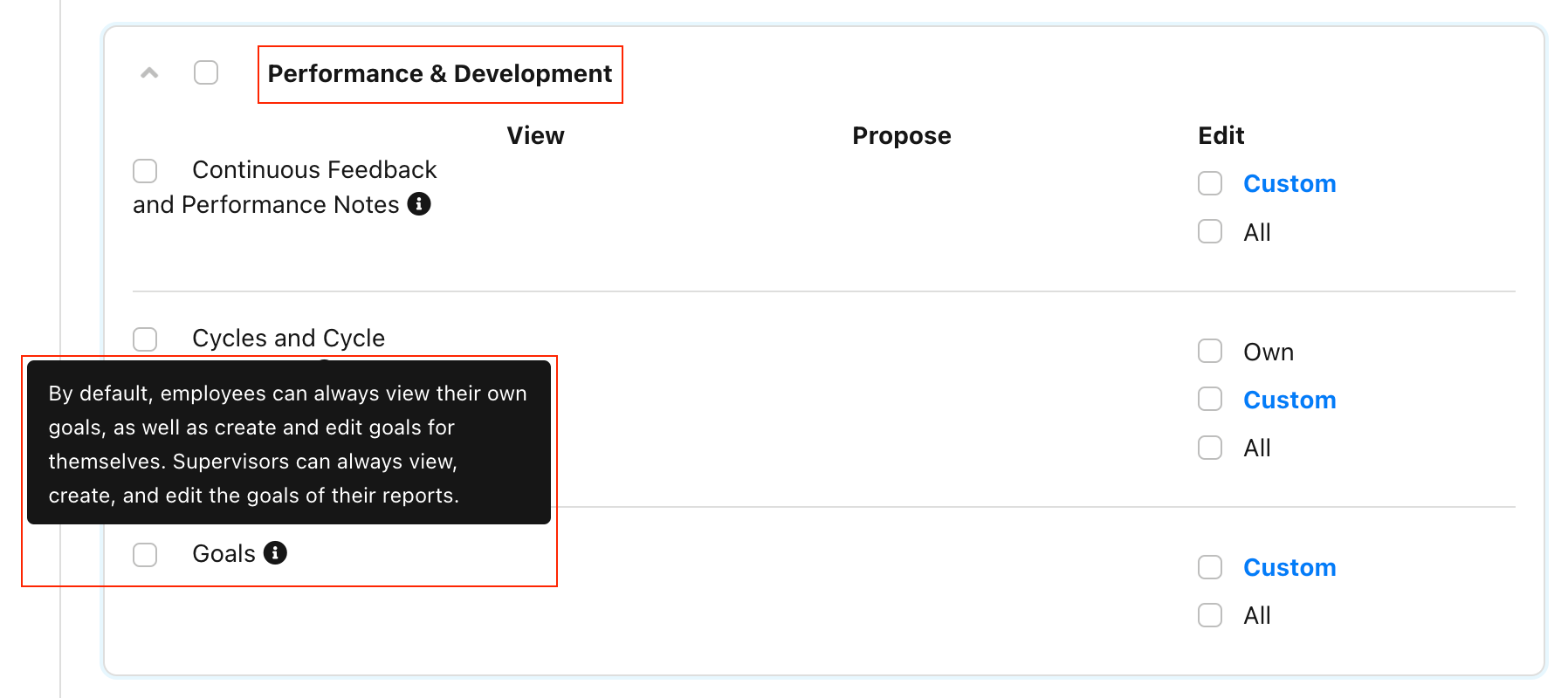Hi
Is there any way to block employee powers to edit their goal progress once the performance evaluation cycle has been closed? I would like to secure the % of achievement so employees cannot modify the % of achievement after the achievement has been discussed with their managers
I see that the possibility to edit % remains open forever and I think this is dangerous from a data accuracy perspective
thanks