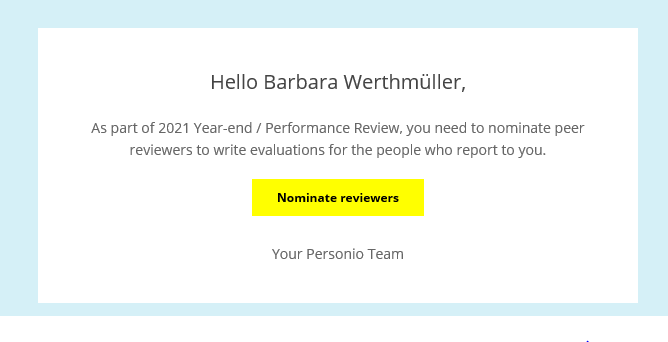Happy New Year to all
I do have a short question. I created a performance review self-assessment template and assigned it to a test employee. When proxying to this employee I cannot see a task in its dashboard. Only if I select the tab ‘Performance’ the open form shows up. Do I have a chance to trigger a notification or how does the employee in question learns about the open task?
Many thanks for your help and best
Barbara