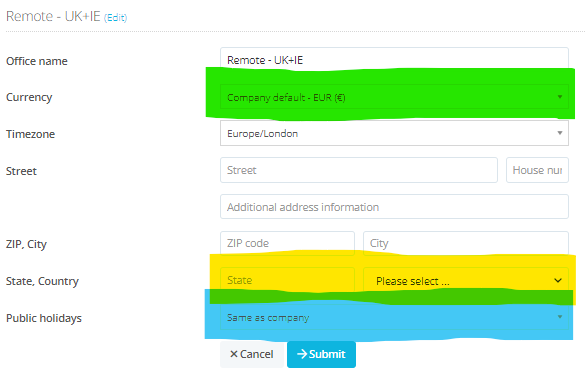This follows on from a pre-existing Question which has been answered (Link)
Currently the company is open to full remote positions country base, however we found really hard to setup the job description as “Spain”, “Netherlands”, for the limitations of the job postiong/promoting, any idea how to solve this? Our carrer page is misleading the potential candidates
icon
Best answer by
you can use a workaround with the offices in Personio here.
Lots of our customer create offices that are called “Remote”, “Remote - Spain” and so on. With this, your candidates can easily filter for remote positions as well as you in the Personio Recruiting.
If you don’t want to leave the office as remote after accepting, you can easily change it in the employee profile.
I would like to remove the company default currency (highlighted in green) as the currency is not reflective of a truly remote position - as it could be in any currency.
I would like to select ‘Remote’ as a Country (highlighted in yellow) from the picklist so that the job advert on Personio say ‘Remote’ and not as you can see in the second image ‘United Kingdom’
With reference to Public Holidays, like currency, I would like to be able to select ‘Remote’ or ‘None’ so that it is not allocated to company default.