I’m trying to compile various reports relating to absence rate but I’m finding the system reports and the functionality somewhat limited. I need to be able to calculate annual absence rates. While the system allows me to select the appropriate time period, the absence rates are calculated on a monthly basis and I don’t see any way of getting annual or longer period statistics on a cumulative basis. Great if you could advise if it is possible to get more flexible reports in this regard.
Absence rate report
Best answer by Valentina S.
Hi
The Absence Rate System Report is calculated based on working days in a month (Mon-Fri, excluding holidays), using the following formula:
Number of absence days ÷ number of working days in the relevant period x 100 = absence rate as a percentage.
While the system allows you to select the appropriate time period, it is not currently possible to have a different display other than monthly division.
📌 Calculation formulas for system reports
As a workaround, you could create a Custom report that shows the balance of an absence at the start of the month versus the end of the month. In this report, you could also include the Contractual working hours. Unfortunately, this will still require you to manually calculate the Absence rate in percentage.
To create this type of report, please go to Reports > Custom Reports > Create a custom report. See the screenshot below for a suggestion of the settings:
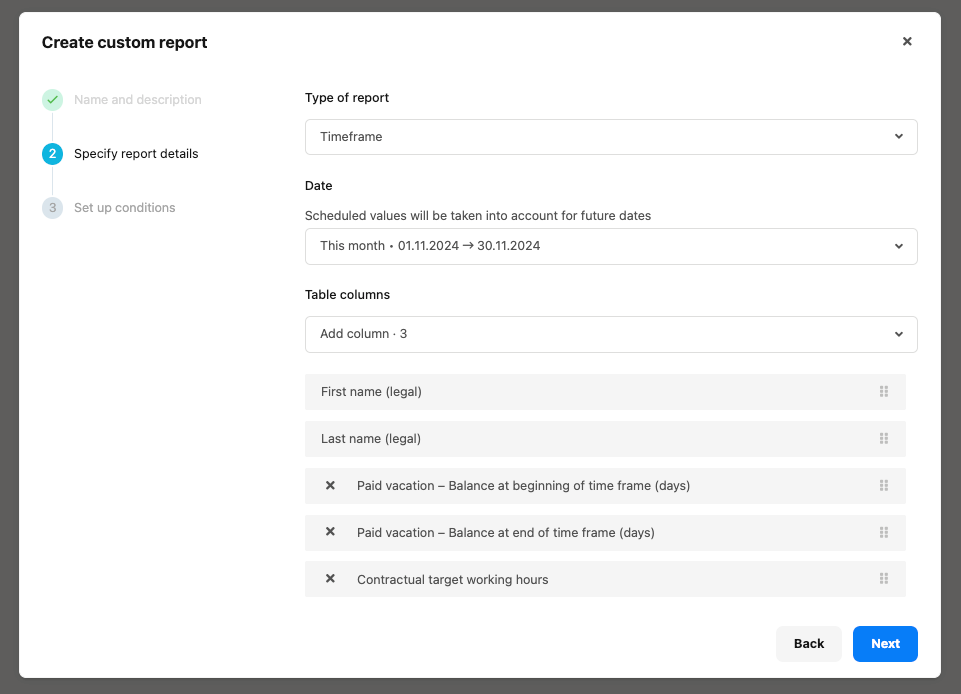
This will give you a list of your employees with a column for the Balance of an Absence type at the start of the month, the balance at the end of the month, and the working hours according to the Work schedule of the employee.
I understand that this doesn't give you exactly what you need, and I can imagine many other Personio users would find this helpful too, therefore, I would encourage you to send your feedback through the new ‘Give feedback’ feature directly in your Personio account. Submissions will be forwarded directly to the relevant product teams. You can find more information in this community post.
If there is an update in this area, you will be informed through our Personio Product Updates or via an in-app notification.
I hope this helps!
Cheers,
Valentina 🍂
Join the Personio Voyager Community!
If you are a Personio customer please use the same email address for registration as in your Personio account. By doing so we can help you faster if we might need to check something in your account. Do you already have an account? > Login
! Your public username cannot contain any personal information such as email or other private information! You can't change your username after registration.
Welcome to the Personio Voyager Community!
This is our service and networking community for all Personio users and HR Professionals. If you have not registered yet, please select "create an account"
Enter your E-mail address. We'll send you an e-mail with instructions to reset your password.






