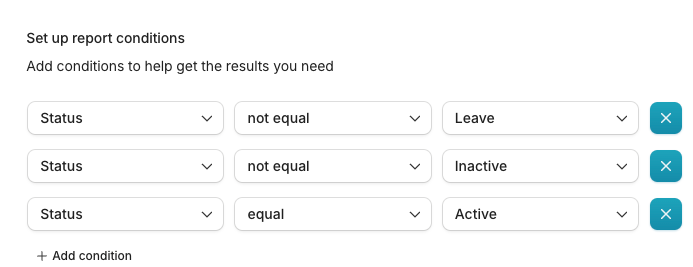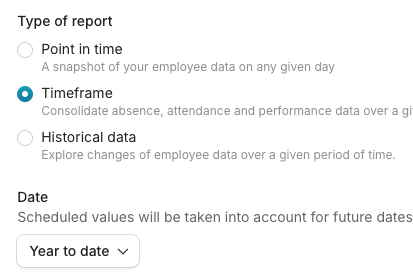Hi!
When creating a report, with the classical builder, is there an option to select in the Set Up Conditions, both Active and Onboarding employees?
When I select them, like the picture below, and click save, there is no data showing up in the report. I would like to have both types of employees, not that one excludes the other.
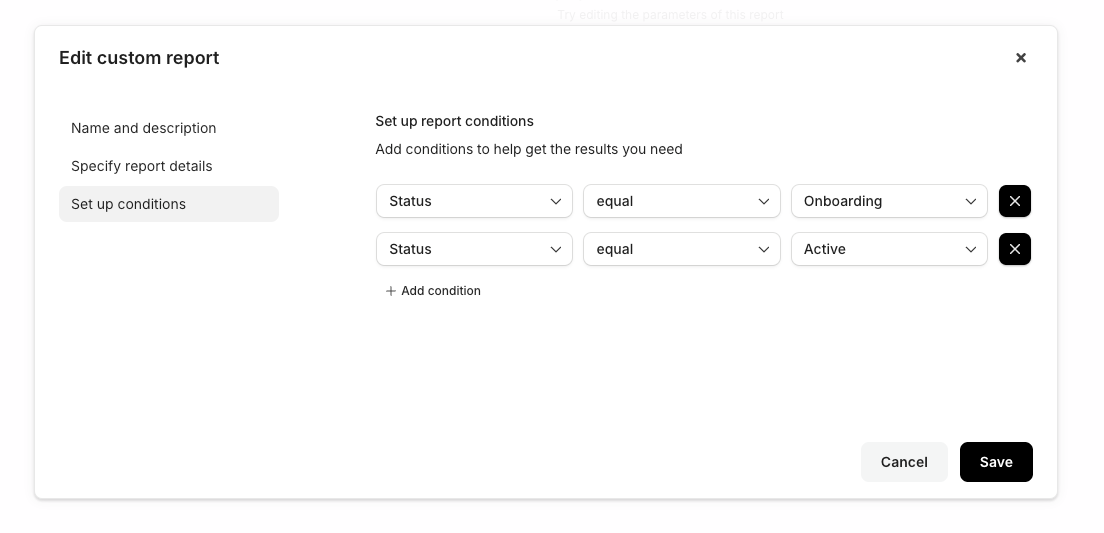
Thanks a lot!